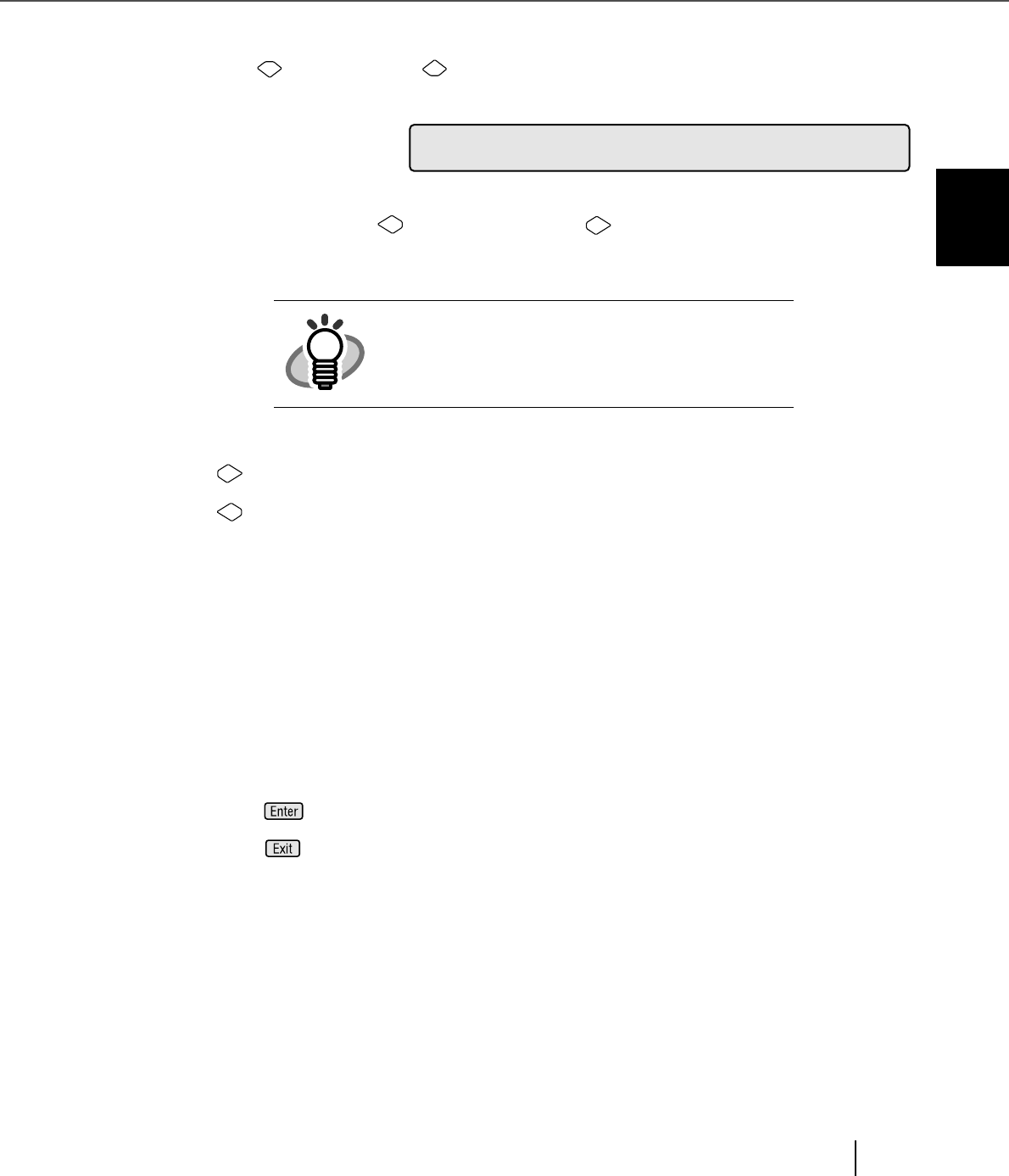
169
7.3 Setup Mode Details
7
SETUP MODE
7.3 Setup Mode Details
1. Setting the document separation force
1) Press (Next button) or (Previous button) and let the scanner show <Screen1>.
<Screen1>
2) At <Screen1>, press (Left arrow button) or (Right arrow button) and select the
appropriate document thickness.
(Right arrow button) moves the blinking from (5) to (1).
(Left arrow button) moves the blinking from (1) to (5).
(3) Press (Enter button) and make the setting valid.
Press (EXIT button) at the end and the LCD redisplays [Ready] screen.
HINT
The blinking item is the one selected.
(1)
- Document thickness: Thick
(2)
- Document thickness: Medium thick
(3)
- Document thickness: Mid
(4)
- Document thickness: Medium thin
(5)
- Document thickness: Thin
01
atp
!
i
ra
=
T
h
S
Thi
eno
kci
n


















