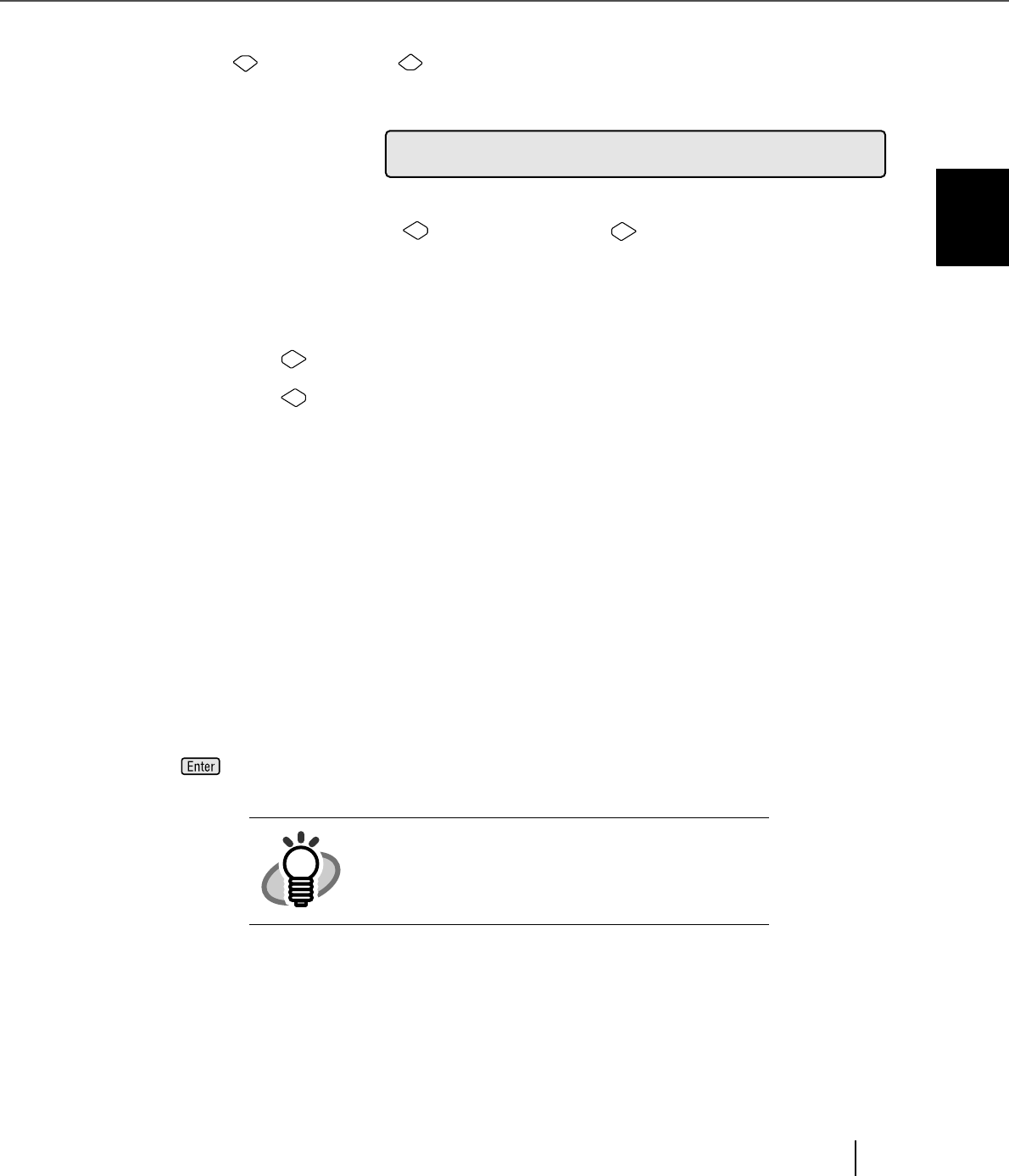
173
7.3 Setup Mode Details
7
SETUP MODE
4. Setting Double-feed detection (document thickness)
1) Press (Next button) or (Previous button) and let the scanner show <Screen4>.
<Screen4>
2) At <Screen4>, by pressing (Left arrow button) or (Right arrow button), Double-
feed detection by document thickness (checked by through light) can be enabled or
disabled. Document thickness is detected by the difference of decreased through light
amount when 2 sheets are fed.In this screen, you specify if Double-feed detection is
enabled, set the detection mode and select error processing.
By pressing (Right arrow button), selection moves from (1) to (3).
By pressing (Left arrow button), selection moves from (3) to (1).
If you would like to disable the Double-feed detection, select [No] and press
(Enter button).
(1) [No] is blinking: Document thickness is not checked.
(2) [Yes] and [1] are blinking: Document thickness is checked.
However, scanning continues even if Dou-
ble-feed is detected and the error message
is displayed on the LCD.
(3) [Yes] and [2: Stop] are blinking: Document thickness is checked.
When double-feed is detected, scanning
stops. Then the error is reported to the PC.
HINT
The blinking item is the one selected.
04
blu
!
e
ee
=
D
o
2/1
s
e
d
o/ Y
otS
:Np
F


















