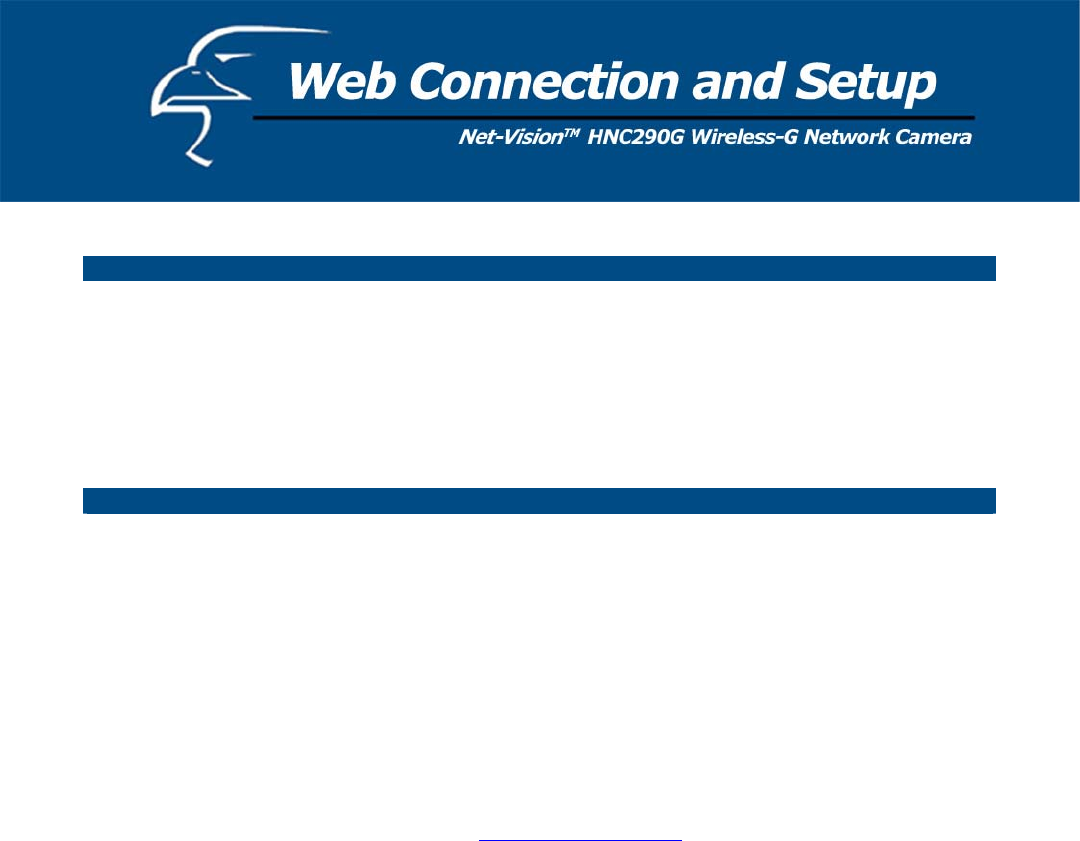
59
Change Camera Name
Camera Name The default camera name is “HNC290G”. It is recommended that you
give the camera a name that is easy to remember.
Firmware This displays the current firmware version of the camera.
Apply When you finish in the “Change Camera Name” section, click “Apply”.
Change DDNS Setting
What is DDNS?
DDNS is an acronym for “Dynamic Domain Name Server”. Many
Internet connections use a "Dynamic IP address", where the Internet IP
address is allocated dynamically whenever the Internet connection is
established. This means that the Internet IP address can change
periodically. An Internet user would need to know his/her Internet IP
Address every time he/she wanted to connect to the camera remotely
over the Internet (i.e. from outside his/her LAN). DDNS is designed to
solve this problem, by allowing users to connect to their LANs using
domain names, rather than IP addresses. The domain name never
changes. For instance, “yahoo.com” is an example of a domain name
that corresponds to an Internet IP address. Rather than accessing this
site by typing its Internet IP address in the web address bar, users
simply type: http://www.yahoo.com
. Similarly, you can use a DDNS
service to assign a domain name for your camera.
Enable/Disable Enables or disables the camera’s DDNS function.
Provider The DDNS service for the HNC290G is provided by TZO.com.
Domain Name If you did not select a domain name for your camera in the Quick Setup
Wizard, you can do so in this field. An example of an applicable
domain name would be “homecamera.hawkingcam.com”. The first
part of the domain name, shown in the example as “homecamera”, can
b
e anything of your choosing. It is recommended that you choose a
word or phrase that is easy to remember. The extension “hawkingcam”
from the example is just one of several acceptable extensions. The
acceptable extensions are: “hawkingcam.com”, “hawkingcam.net”,
“myhawking.com”, “myhawkingcam.com”, and “myhawkingcam.net”.
Email Address Please enter the email address you would like to associate with your
DDNS account. This email address will be used to confirm your DDNS
settings, and to send you updates and other important information.
TZO Key Your free DDNS account will expire after 75 days from the time you
sign-up. For a small annual fee, you can continue using the DDNS
service. If you decide to renew your DDNS service, TZO will extend
your term of service (account expiration date). There is no need to
change your TZO key or account information in the camera.
DDNS Status This display will indicate if your DDNS service has expired, if a DDNS
update has completed, and other important information
Apply When you finish in the “Change DDNS Settings” section, click “Apply”.


















