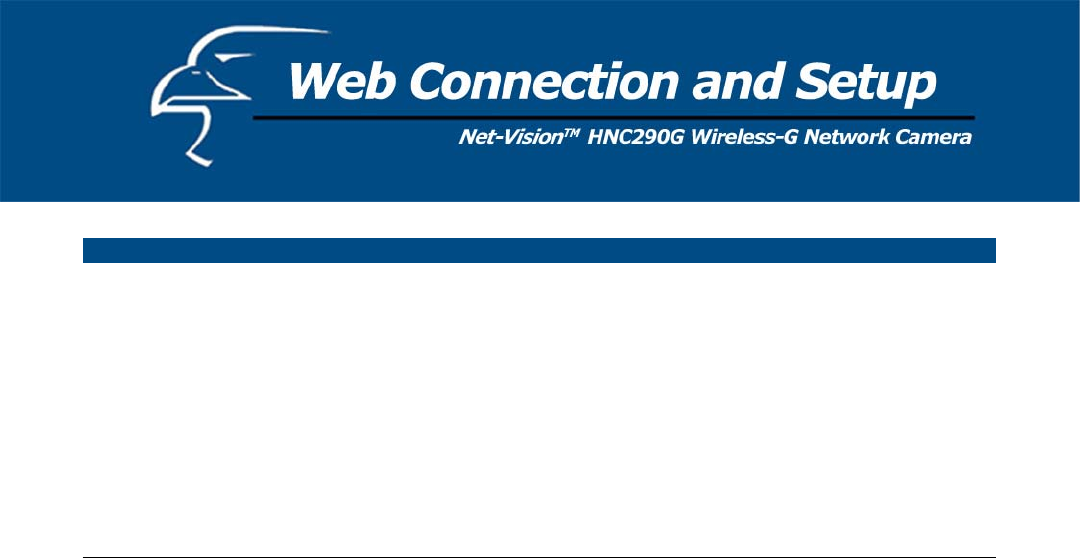
64
Site Survey
Site Survey List The list displays the information of all the available wireless networks
that are in the vicinity of the camera. The information includes
Connect Status, SSID, BSSID, Signal, Channel, Encryption Setting and
Network Type.
Refresh Button Click the “Refresh” button to collect new information of all the nearby
wireless networks.
Connect Button Click “Connect” to connect to the selected network.
Close Button To close the Site Survey list, click this button.
Once you have finished making all the desired changes in the “Wireless Settings” section, be sure to click the “Apply”
button to the right of the “Change Wireless Settings” heading.


















