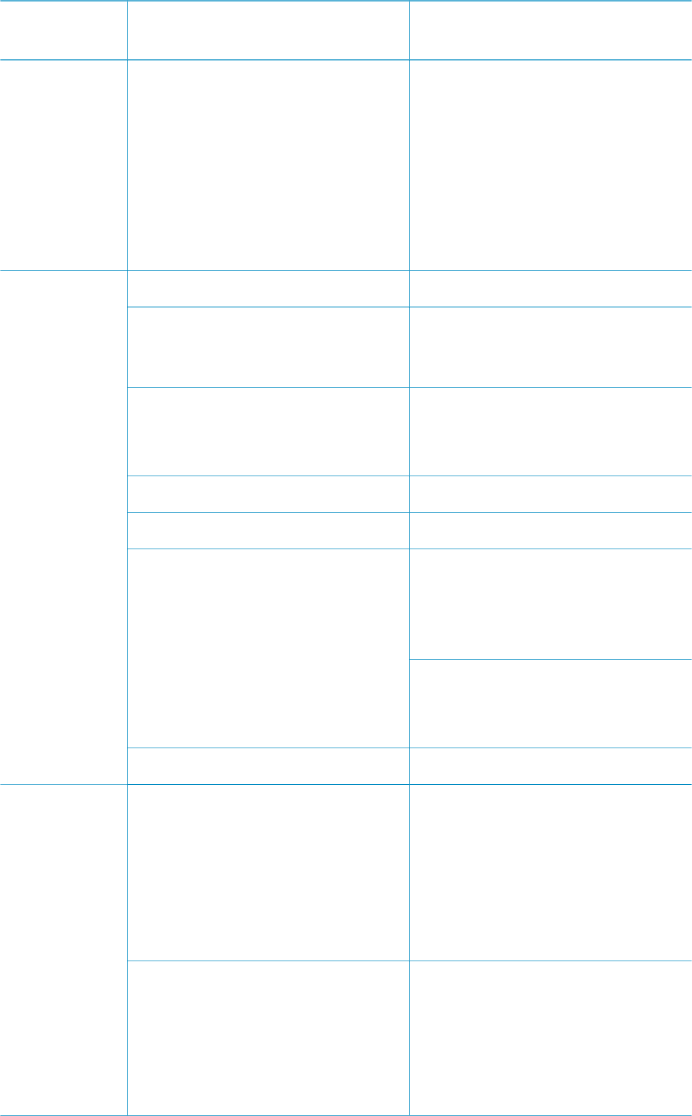
Top level
menu
Submenus/options Additional submenus/options
Add color effect Choose color effect:
● Black and white
● Sepia
● Antique
● No effect (default)
The color effect does not affect
frames created with the Add
frame option.
Tools View 9-up
Slide show Press OK to pause and unpause
the slide show; press Cancel to
stop the slide show.
Print quality Print quality:
● Best (default)
● Normal
Print sample page
Print test page
Clean cartridges Continue to second level
cleaning?
● Yes
● No
Continue to third level cleaning?
● Yes
● No
Align cartridge
Bluetooth Device address Device address:
(Some devices with Bluetooth
wireless technology require you
to enter the address of the
device they are trying to locate.
This menu option shows the
device address.)
Device name Device name:
(You can select a device name
for the printer that appears on
other devices with Bluetooth
wireless technology when they
locate the printer.)
Printer menu structure (continued)
HP Photosmart 8100 series User's Guide 9


















