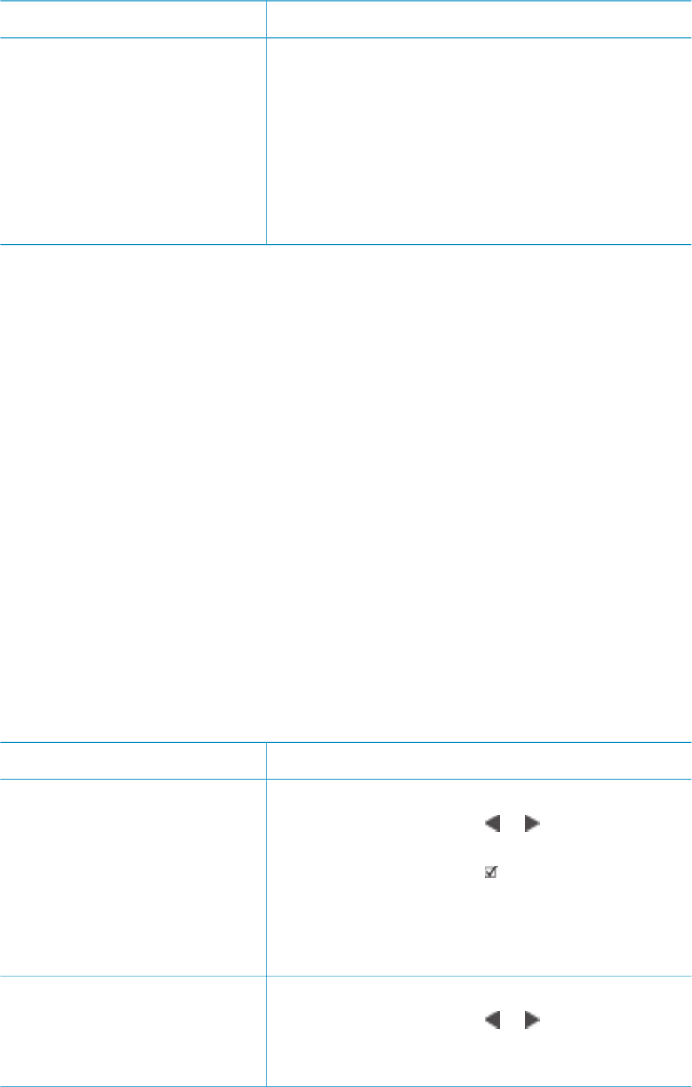
To try these features… Follow these steps
View a slide show
You can view all the photos
stored on a memory card in
sequence like a slide show.
Viewing a slide show on the
printer screen does not affect
any photo selections or print
settings you have made.
To view a slide show on the printer screen:
1. Press Menu.
2. Select Tools, then press OK.
3. Select Slide Show, then press OK.
Press OK to pause or resume a slide show.
Press Cancel to stop the slide show.
Printing photos
You can print photos without a computer in several different ways:
● Insert a memory card with photos on it into one of the memory card slots on the
printer
● Connect an HP direct-printing digital camera to the USB port on the rear of the
printer
● Connect a PictBridge digital camera to the camera port on the front of the printer
●
Install the optional HP Bluetooth
®
wireless printer adapter and print from a digital
camera with Bluetooth wireless technology
Printing photos from a memory card
You can print photos from a memory card by inserting the card into the printer and
using the printer control panel to view, select, enhance, and print photos. You can
also print camera-selected photos—photos you marked for printing using a digital
camera—directly from a memory card. If the digital camera records video clips, you
can view the video clips on the printer screen and select individual frames for printing.
Printing from a memory card is quick and easy, and does not drain the digital camera
batteries.
If you want to…
Follow these steps:
Print one photo
Before you begin, make sure
that the memory card is
inserted in the printer and the
paper tray you want to use is
engaged and loaded with the
correct paper.
1. Turn the Layout dial to select a photo layout.
2. Press Select Photos
or to display the
photo you want to print.
3. Press Select Photos
to select the photo.
4. If you like, change the print settings for the
selected photo as described in Getting
creative and Improving photo quality.
5. Press Print to print the photo.
Print multiple photos
Before you begin, make sure
that the memory card is
inserted in the printer and the
1. Turn the Layout dial to select the photo layout.
2. Press Select Photos
or to display the
photos you want to print.
(continued)
HP Photosmart 8100 series User's Guide 31


















