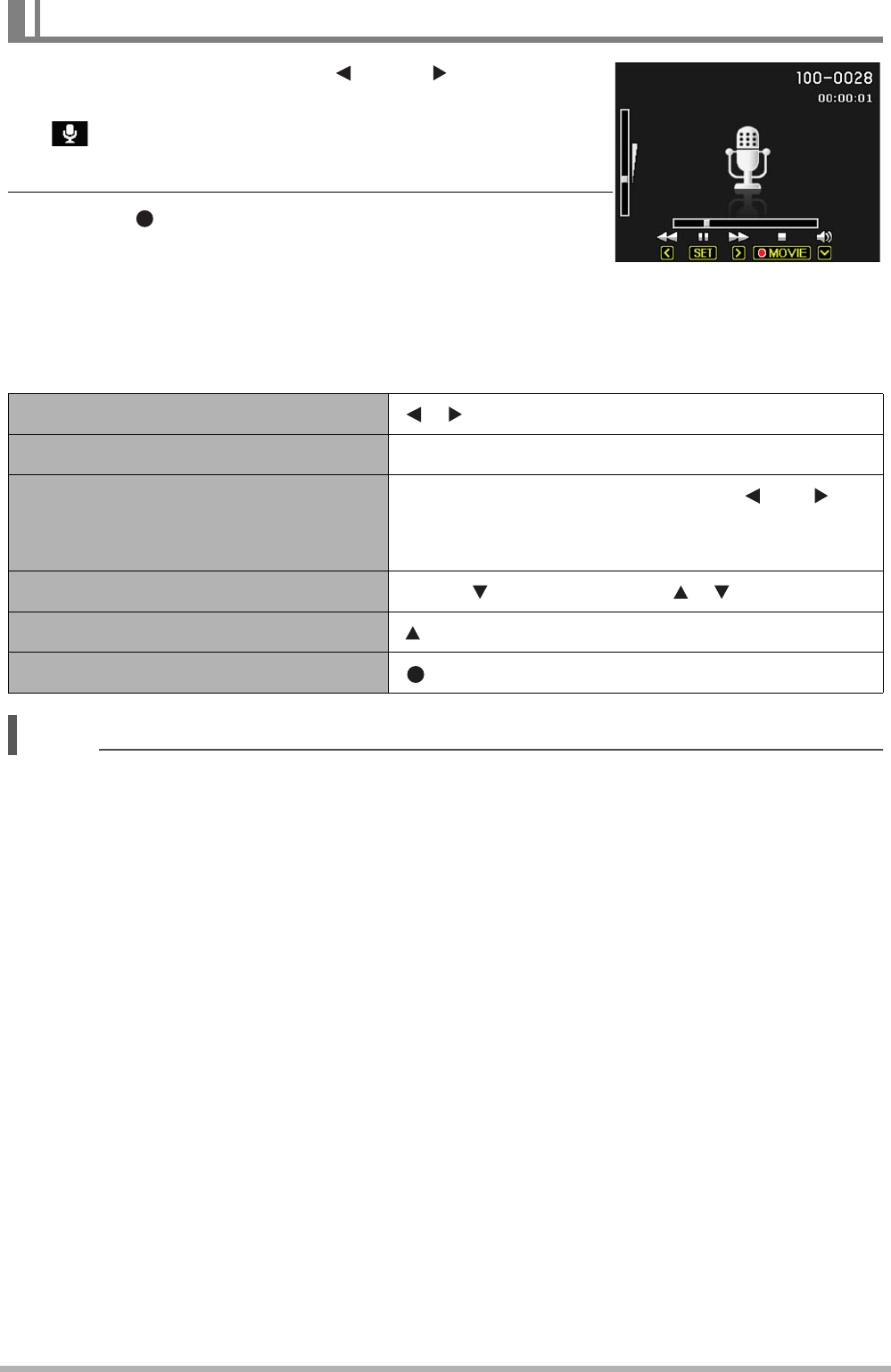
44
1. In the PLAY mode, use [ ] and [ ] to display
the Voice REC file you want to play.
is displayed in place of an image for a Voice
REC file.
2. Press [ ] (Movie) to start playback.
• You can also start playback by selecting the
second PLAY Panel item from the top (Start) and
pressing [SET] (page 64).
Voice REC Playback Controls
NOTE
• See page 27 for information about deleting a voice recording file.
To play back an audio recording
Fast forward/fast reverse [] []
Play/pause [SET]
Jump to marker
While playback is paused, press [ ] or [ ] to
jump to the next marker and then press [SET]
to resume playback.
Volume adjustment Press [ ] and then press [ ] [ ]
Monitor screen on/off [ ] (DISP)
Playback end [] (Movie)


















