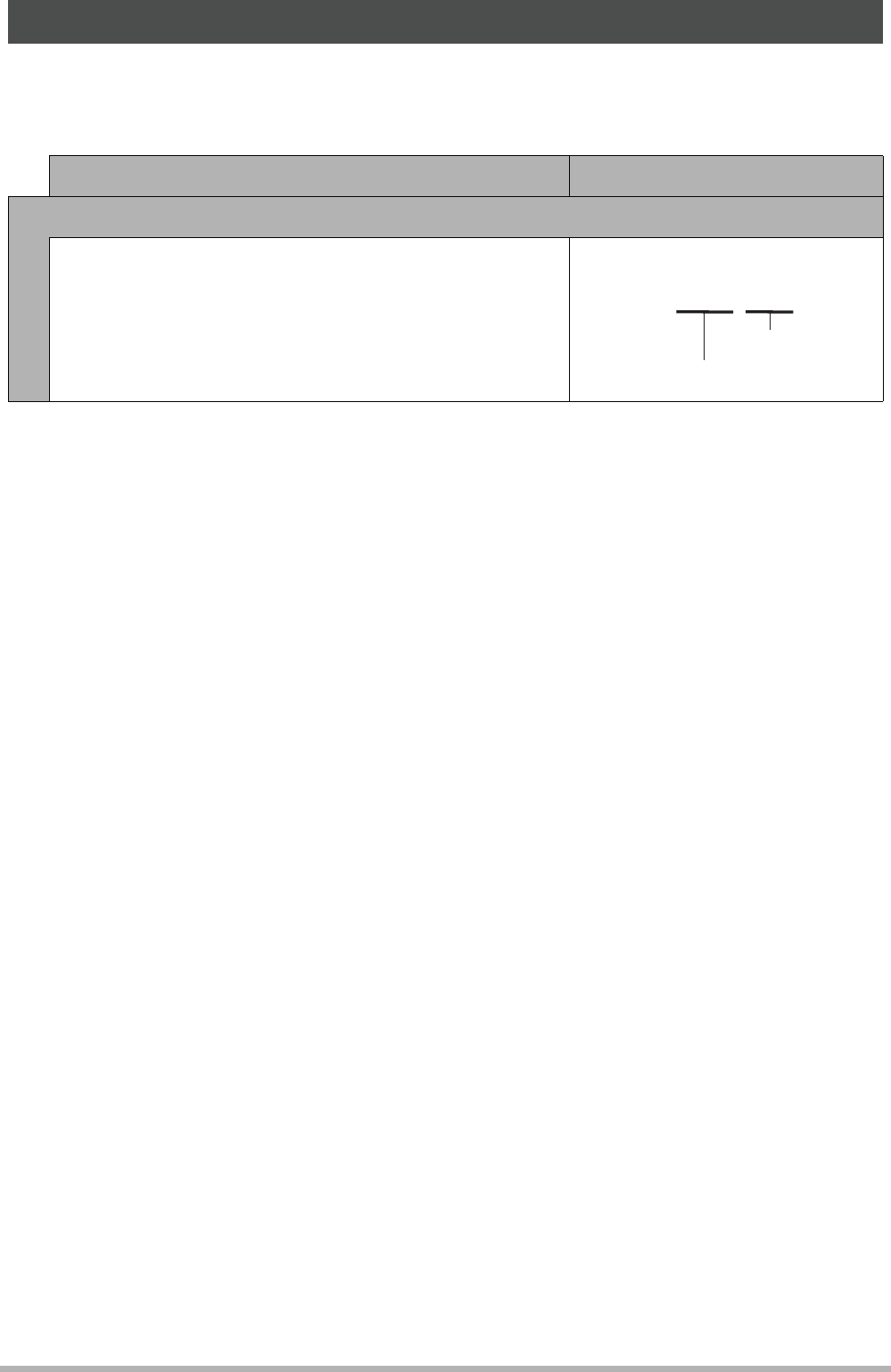
80
The camera creates a file and saves it each time you shoot a snapshot, record a
movie, or perform any other operation that stores data. Files are grouped by storing
them in folders. Each file and folder has its own unique name.
• You can view folder and file names on your computer. For details about how file
names are displayed on the camera’s monitor screen, see page 8.
• The total number of folders and files allowed depends on the image size and
quality, and capacity of the memory card being used for storage.
• Built-in Memory and Memory Card Data Handling Precautions
• Whenever copying memory contents to your computer, you should copy the DCIM
folder and all of its contents. A good way to keep track of multiple DCIM copies of
the DCIM folders it to change its name to a date or something similar after you copy
it to your computer. If you later decided to return the folder to the camera, however,
be sure to change its name back to DCIM. The camera is designed to recognize
only a root file with the name DCIM. Note the camera also will not be able to
recognize the folders inside the DCIM folder unless they have the names they
originally had when you copied them from the camera to your computer.
• You also can use a PC card adapter or a memory card reader/writer to access
camera files directly from the camera’s memory card.
Files and Folders
Name and Maximum Number Allowed Example
File
Each folder can contain up to 9999 files named
HPIM0001 through HPIM9999. The extension on
the file name depends on the file type.
26th file name:
HPIM0026.JPG
Extension
Serial number (4 digits)


















