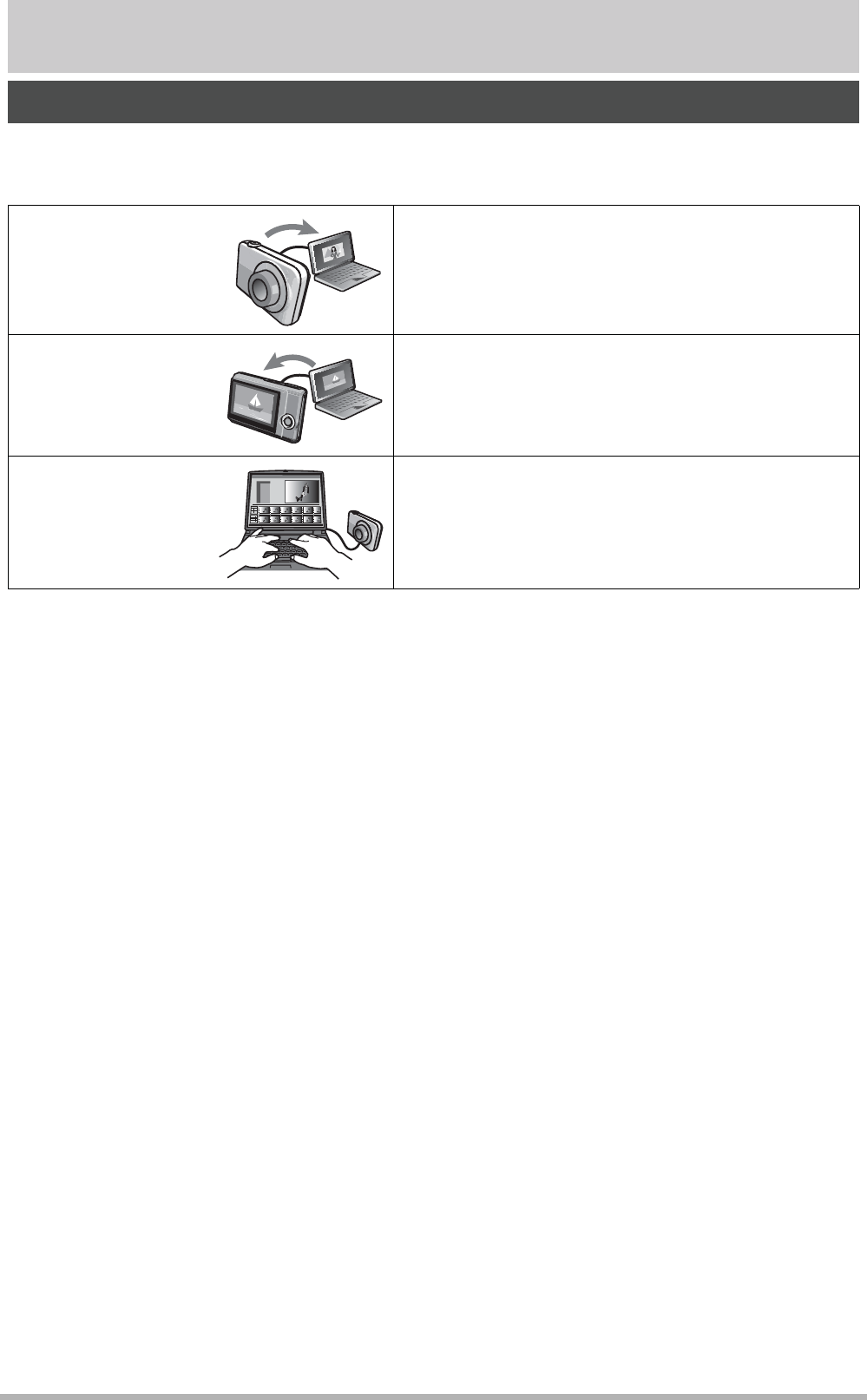
73
Using the Camera with a Computer
You can perform the operations described below while the camera is connected to a
computer.
* Windows only
The procedures you need to perform when using the camera with your computer and
when using the bundled software are different for Windows and the Macintosh.
• Computer System Requirements for Bundled Software
Computer system requirements are different for each of the applications. See the
“Read me” file that comes with each application for details.
• Precautions for Windows Users
• The bundled software requires Administrator privileges to run.
• Operation on a self-made computer is not supported.
• Operation may not be possible under certain computer environments.
Things you can do using a computer...
Save images to a
computer and
view them there
Save images and view them manually (USB
connection) (pages 72).
Transfer images
stored on your
computer to
camera memory
In addition to images, you also can transfer
screen shot images from your computer to
the camera (Photo Transport
*).
Play back and
edit movies
• You can play back movies (pages 74, 77).
• To edit movies, use commercially
available software as required.


















