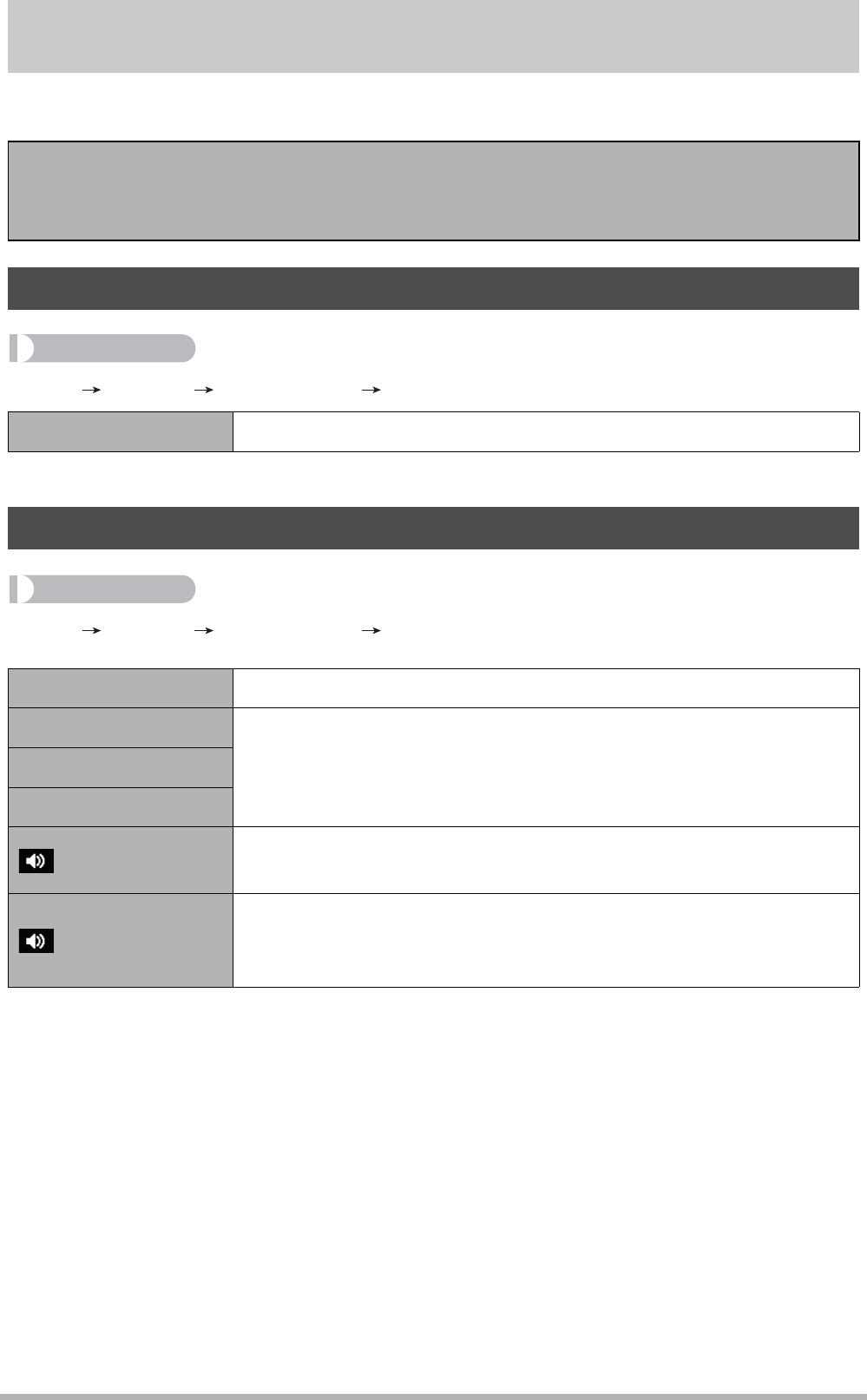
81
Other Settings (Set Up)
This section explains menu items that you can use to configure settings and perform
other operations in both the REC mode and PLAY mode.
Procedure
[SET] MENU Set Up Tab Eye-Fi
Procedure
[SET] MENU Set Up Tab Sounds
• Setting a volume level of 0 mutes output.
See the following for more information.
– REC Menu (page 47)
– PLAY Menu (page 60)
Configuring Eye-Fi Settings (Eye-Fi)
Eye-Fi On / Off
Configuring Camera Sound Settings (Sounds)
Startup Sound 1 / Sound 2 / Sound 3 / Sound 4 / Sound 5 / Off
Half Shutter
Sound 1 / Sound 2 / Sound 3 / Sound 4 / Sound 5 / Off
Shutter
Beep
Beep
Specifies the sound volume. This setting is also used as the
audio level during video output (page 60).
Playback
Specifies the volume of movie and Audio Snapshot audio
output. This volume setting is not used during video output
(from the USB/AV port).


















