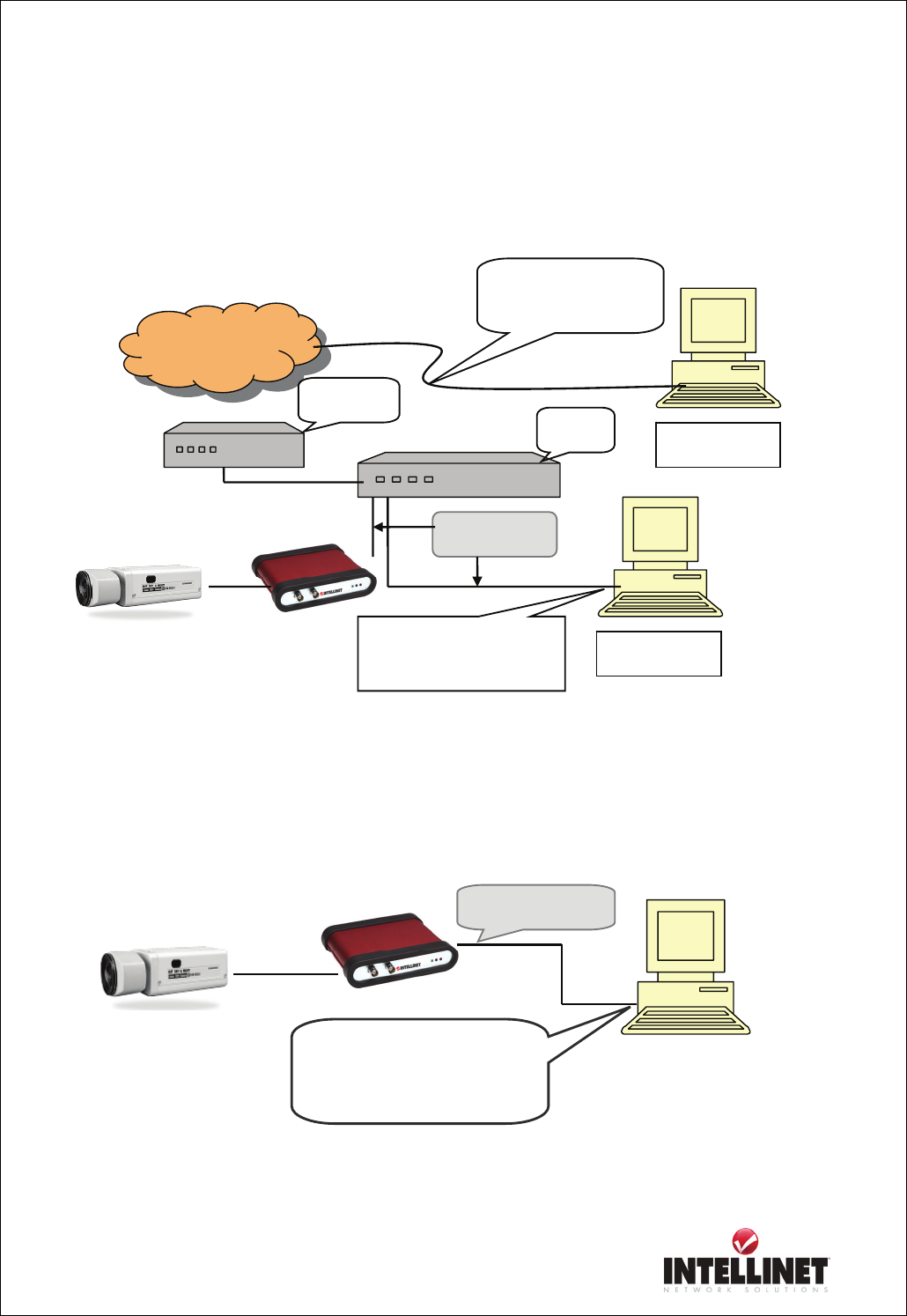
Network Video Server User’s Guide
15
Installing NETWORK VIDEO SERVER in your Network
1. Connecting with direct cable (Non Crossover UTP cable). Used when connecting the
NETWORK VIDEO SERVER to a switch, hub or router.
2. Connecting with Crossover UTP Cable. Use the crossover cable to directly connect the
NETWORK VIDEO SERVER to a PC.
Connect Server directly to a
PC through LAN ports.
Internet
Leased Line, xDSL
Line, etc
Remote User
Local User
Direct Cable
Connect Server to a
PC through HUB
HUB
ROUTER
Crossover Cable


















