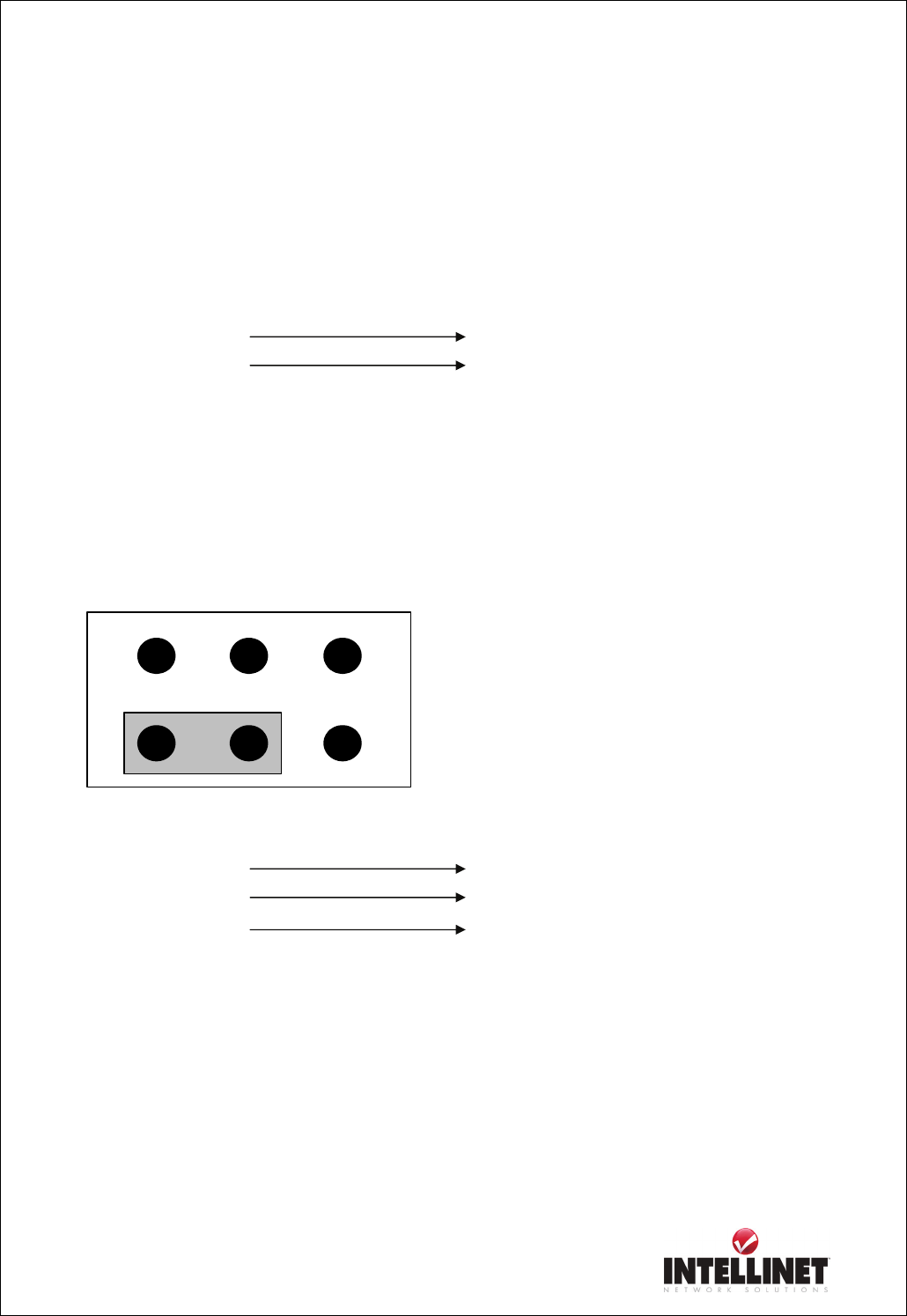
Network Video Server User’s Guide
63
RI : Ring Indicator
Pan/Tilt/Zoom Control
Pan/Tilt/Zoom control interface of NETWORK VIDEO SERVER is initially set to support RS485.
To operate Pan/Tilt/Zoom control through NETWORK VIDEO SERVER, camera or receiver is to
be connected to 9PIN DIN connector of rear panel as shown below;
9PIN DIN Connector Receiver or Camera
7 +
8 -
If your camera supports RS232 instead RS485 for Pan/Tilt/Zoom control, then, follow the next
directions.
1. Uncover the rear panel.
2. Find “J3” on the PCB board.
3. Change jumper setting as shown below.
J3
12
4. Then, cover the rear panel and connect your camera or receiver as shown below.
9PIN DIN Connector Receiver or Camera
4 RX
5 GND
6 TX


















