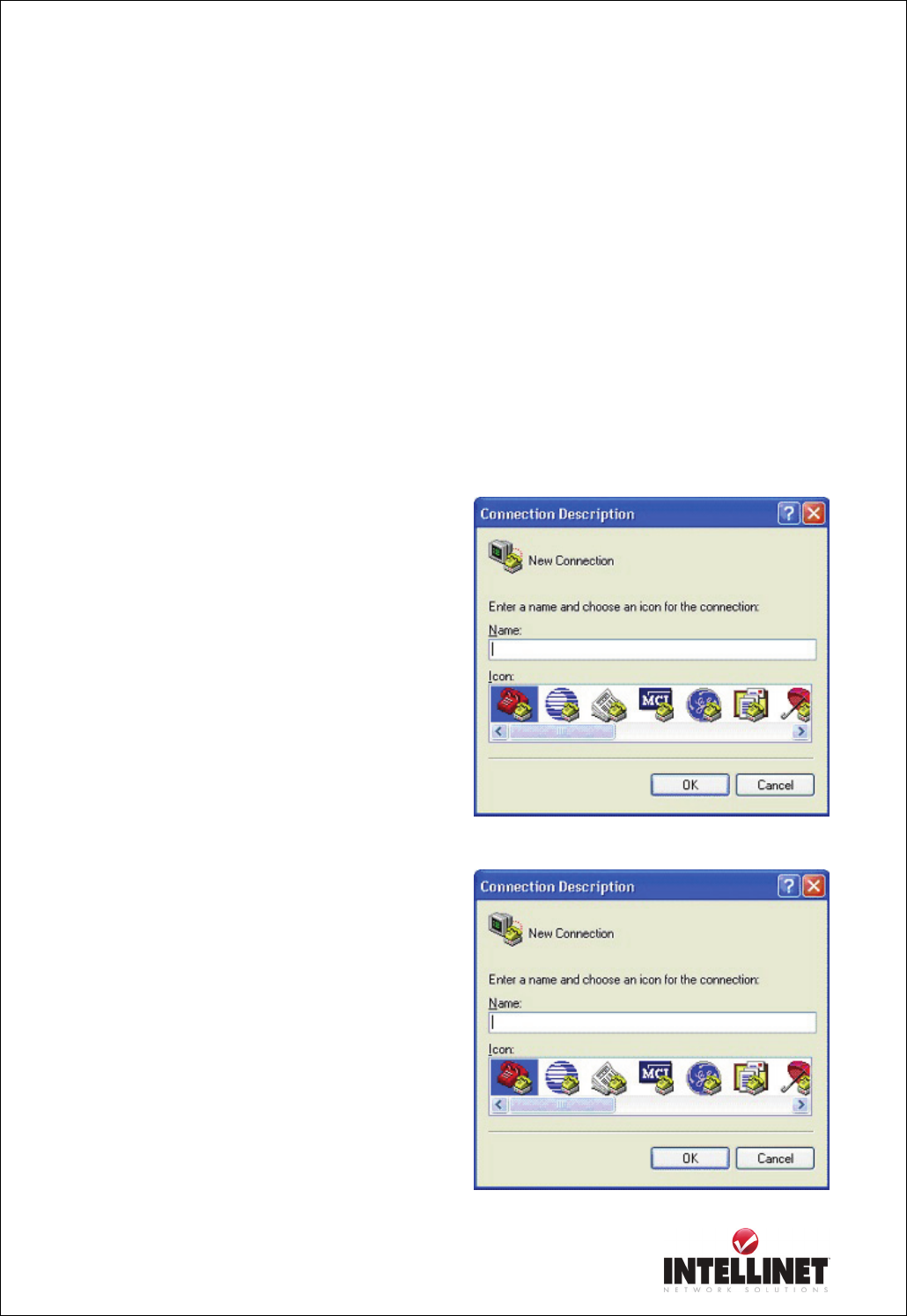
Network Video Server User’s Guide
18
Assigning IP Address by using Hyper Terminal (Advanced Users only)
This chapter is for advanced users only. Normally it is not required to access the camera via
Hyper Terminal. The installation via IP INSTALLER is the preferred method. You may skip this
chapter and continue with “Accessing NETWORK VIDEO SERVER Homepage”.
Configuring Hyper Terminal
Hyper Terminal is a basic program for Windows 9x/NT/2000/XP. A PC can communicate with
external devices through the serial port by using this program. The steps you should take to set the
Hyper Terminal are as follows in the case of Windows 2000 OS:
① Start Æ Programs Æ Accessories Æ
Communications Æ Hyper Terminal.
Select one of the icons and then enter an
② Select a serial port of PC, then click “OK”
button. (Usually COM1 or COM2 is
recommended)


















