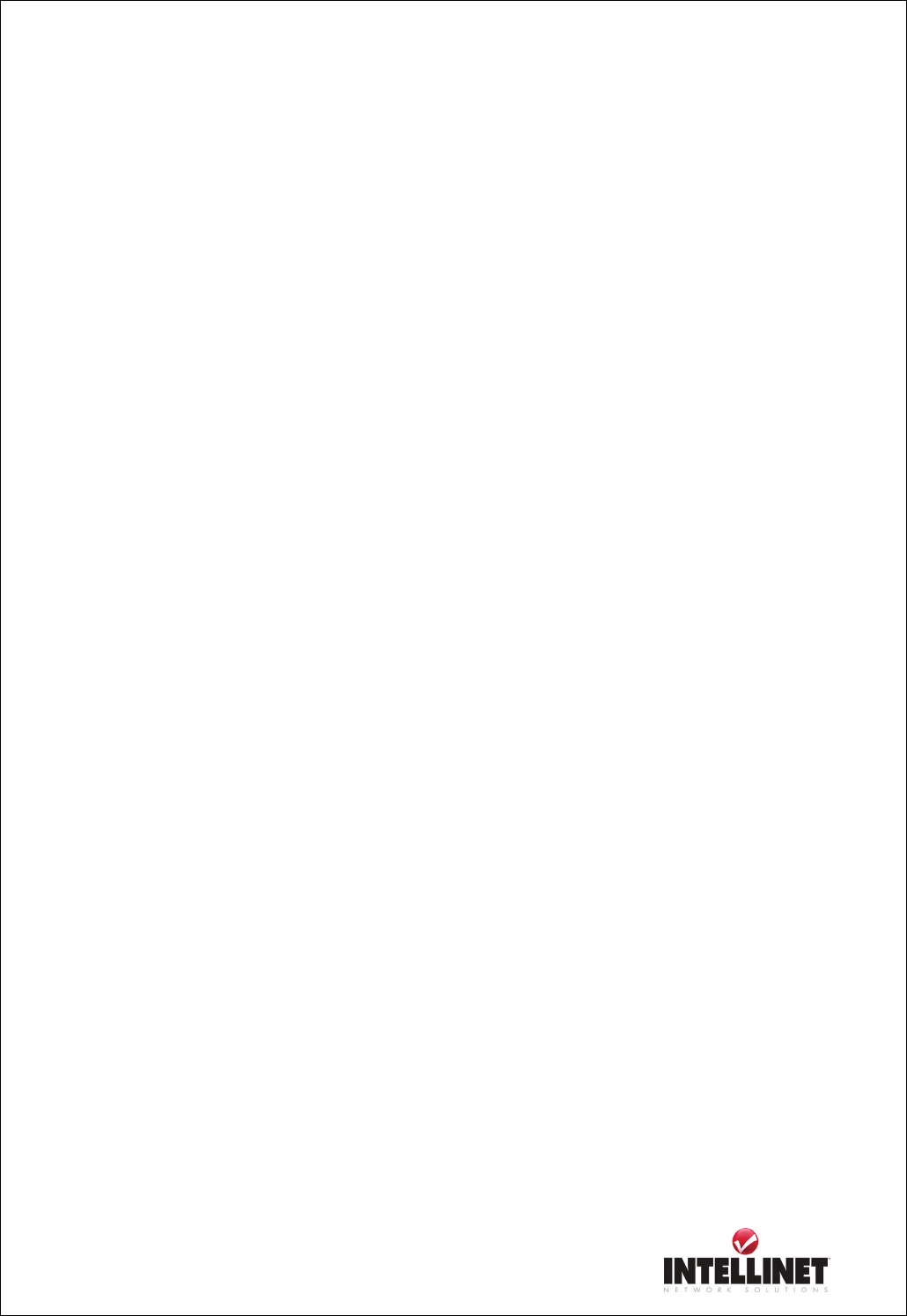
Network Video Server User’s Guide
50
B. Frequently Asked Question (FAQ)
Asks for the features
1. What is a Video Server?
A Network Video Server is a network CCD camera server with an integrated Internet Server, image
compression device, flash memory, and many other features. No other hardware is necessary for
use.
2. What if I forgot my password?
Every access to Video Server needs authentication. If you are not a permitted user, you may view
the images or control the camera as long as the demo account is opened. The demo account user
may use username as guest without any password to access limited features. If you are one of the
managed users, you have to ask the administrators for the password. If you are the administrator,
there is no way to recover the root password. The only way to regain access to Video Server is to
restore the factory settings and reinstall it.
3. What is the advantage of the embedded OS?
Cameras with an embedded OS communicate directly with the user, the images or video is sent
directly from the camera to the person accessing the camera. A Network camera without an
embedded OS must rely on a third party server or a separate piece of software, meaning the
images/video is sent to the third party server, then the user access the image from the third party
server.
4. Do I need a public fixed IP address for each server?
No, that is not required. Using a free DDNS Server in addition to a router which is capable of
forwarding different ports (‘Virtual Server’) is all you need to install multiple cameras in a local
network and access them independently from the Internet.
5. Why can I NOT watch video from Video Server after it is authenticated?
There are many possible scenarios regarding this problem.
A. If you have just installed Video Server and are enable to watch the video, check if the video
input is enabled and the video modulation in configuration page.
B. If Video Server is correctly installed and you are accessing Video Server for the first time using
Internet Explorer, you need to adjust the security settings of Internet Explorer to allow the
installation of the plug-in.
C. If the problem still exists after adjusting, the current users may be over the system allows.


















