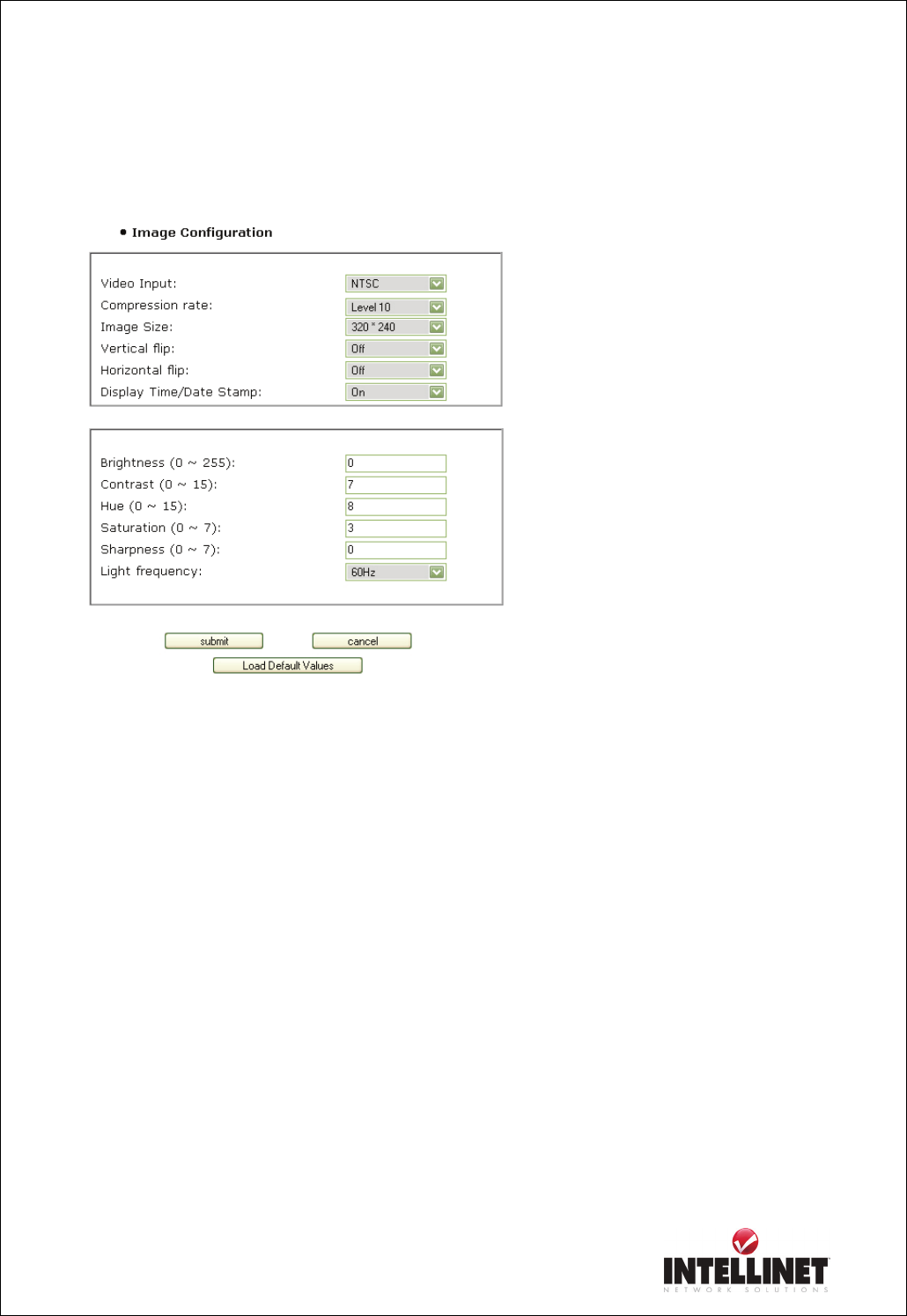
Network Video Server User’s Guide
32
Image Configuration
NETWORK VIDEO SERVER Image Parameters
1. Video Input
Network Video Server supports two different types of analog video Signals: NTSC and PAL. NTSC
is used in the United States mainly while PAL is being used across the globe, especially in Europe.
Ultimately this setting depends on the standard which the CCTV Camera you connect supports. If
the camera supports PAL you need to select PAL, even if you are located in the United States.
2. Compression rate
Level 10 = highest compression, smallest file, lowest image quality (recommended setting)
Level 1 = lowest compression, biggest file, best image quality
The file size of JPEG-compressed image depends upon the actual content of the image. Images
containing much detail will generate larger files. Image quality is controlled through the level of
compression; where high compression yields small files, while low compression maintains higher
image quality at the expense of larger files.
You will find that at level 10 the relationship image size <-> image quality is the best. Higher
compression values will increase the image quality slightly, but will also increase the resulting
image size dramatically.


















