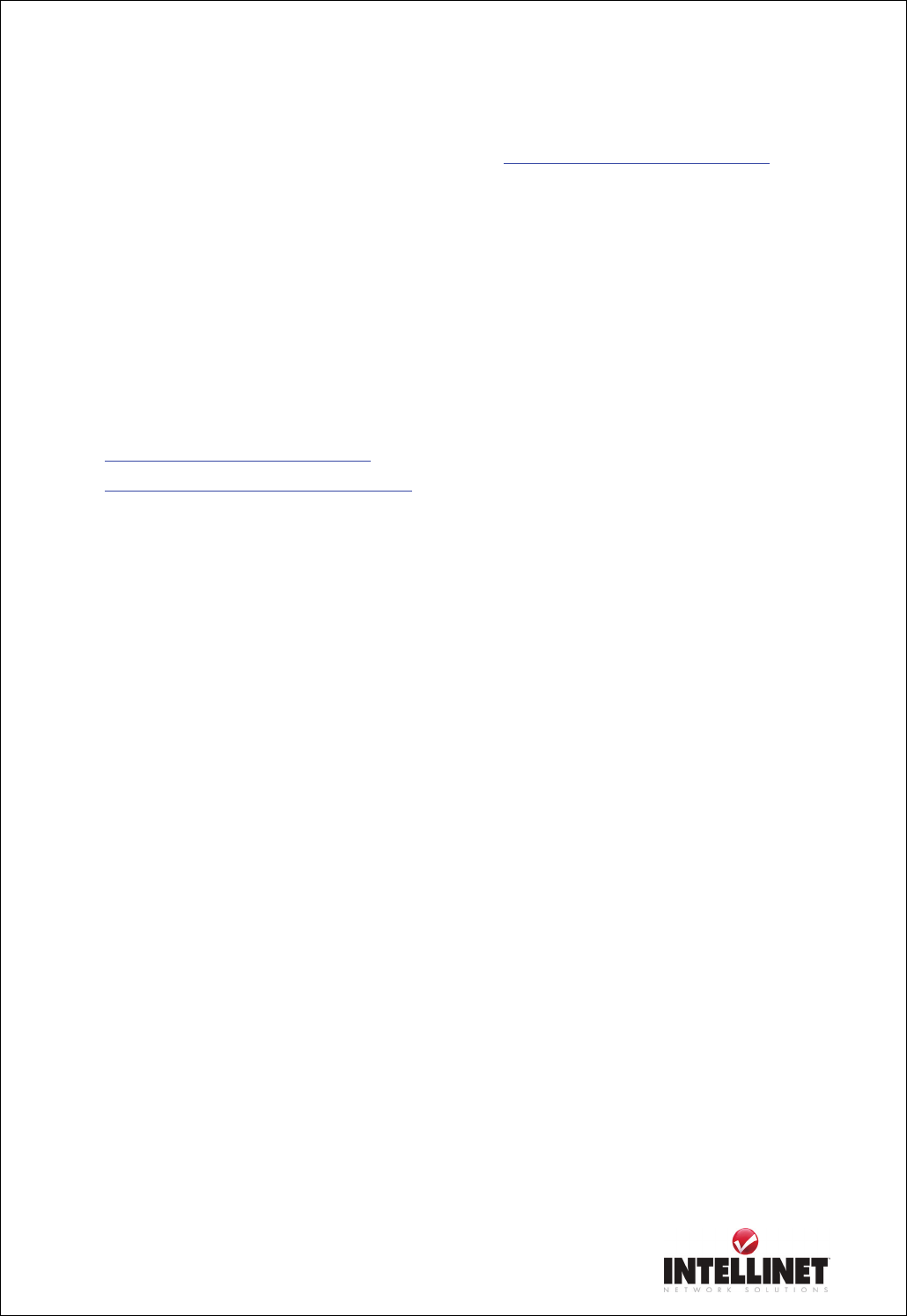
Network Video Server User’s Guide
45
4. Direct public access to image via HTTP
Controls access to the live image via http command http://camera_address/jpg/image.jpg
. This
feature can be important when using the Video Server in 3
rd
party video surveillance systems.
With Direct Public Access disabled a username and password must be provided in order to view
the image. With Direct Public Access enabled no username and password is required in order to
view the image.
5. Image file name (max 10 characters)
To increase security of this feature you can also control Image File Name.
Using a secure name such as ‘sr55_ogu42’ (example) provides security even if the Direct Public
Access is enabled as it is difficult to guess the right address.
http://camera_address/jpg/image.jpg
is easy to find out, but
http://camera_address/jpg/sr55_ogu42.jpg
is more difficult.
6. PTZ control
This is to configure PTZ control mechanism of NETWORK VIDEO SERVER.
You may select PTZ control enable or disable.
7. PTZ controller Section
This is to choose the PTZ controller connecting to the NETWORK VIDEO SERVER.
NETWORK VIDEO SERVER supports the PELCO protocol for 3
rd
party PTZ Units.
8. System Information
This is to check system information for NETWORK VIDEO SERVER. You may see the model
name, serial no., Mac no., and BootROM & Firmware version. (Please refer to the Chapter
‘ Appendix E. Updating Firmware.)
9. Reboot System
Network Video Server is essentially a computer and as such it may require occasionally restarts
every few months to free up some memory. The Reboot Function allows you to remotely
perform this task. You only need this function if you experience problems with your
NETWORK VIDEO SERVER.
10. Restore Factory Default Values
Performing this function reloads the default configuration of your Network Video Server.


















