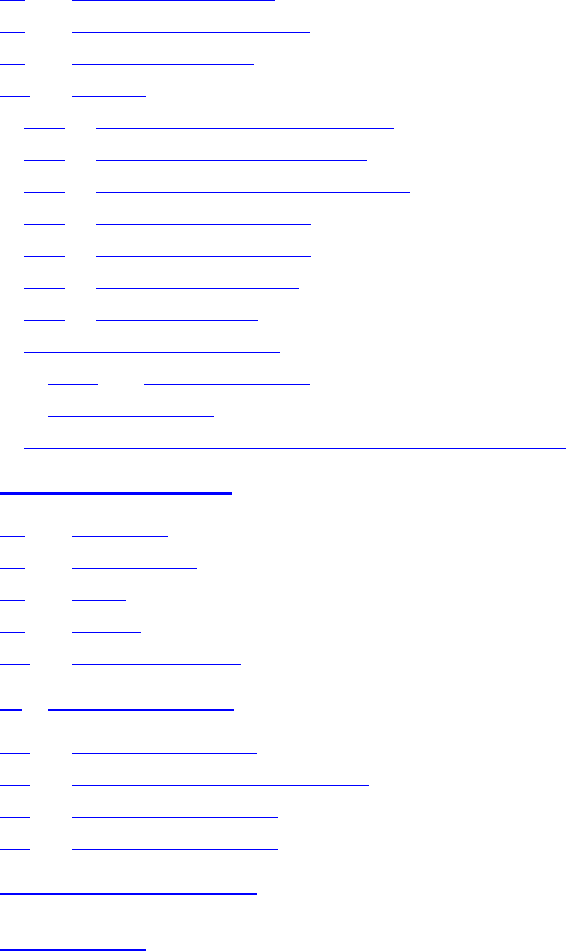
6.6 INVERTED INSTALLATION.............................................................................................................................. 25
6.7 WALL MOUNT INSTALLATION....................................................................................................................... 26
6.8 TRIPOD INSTALLATION.................................................................................................................................. 27
6.9 CABLING ....................................................................................................................................................... 28
6.9.1 Attach Video Cable, User Equipment...................................................................................................... 28
6.9.2 Attach 18 Inch Coax Video Cable............................................................................................................ 28
6.9.3 Attach Interface Cable to Pan and Tilt.................................................................................................... 28
6.9.4 RS-422 Cable Installation........................................................................................................................ 28
6.9.5 RS-232 Cable Installation........................................................................................................................ 29
6.9.6 Power Cable Installation......................................................................................................................... 29
6.9.7 Lens I/F Connector................................................................................................................................. 29
Lens Control Cable Installation............................................................................................................................. 29
6.9.8.1 KY-F32 Configuration.....................................................................................................................................29
KY-F55 Configuration..........................................................................................................................................................30
DPT 115 LDCC Cable Installation (Used with LDCC Option Only).................................................................... 30
7. TROUBLE SHOOTING ...................................................................................................................................... 31
7.1 PAN & TILT................................................................................................................................................... 31
7.2 LENS CONTROL ............................................................................................................................................. 31
7.3 LDCC ........................................................................................................................................................... 31
7.4 PRESETS ........................................................................................................................................................ 32
7.5 TECHNICAL SUPPORT..................................................................................................................................... 32
8. CABLE DRAWINGS...................................................................................................................................... 33
8.1 LENS CABLE DRAWING ................................................................................................................................. 33
8.2 PAN & TILT LDCC CABLE DRAWING........................................................................................................... 34
8.3 RS-422 CABLE DRAWING ............................................................................................................................. 35
8.4 RS-232 CABLE DRAWING ............................................................................................................................. 35
9. SERIAL COMMAND LIST ................................................................................................................................. 36
10. GLOSSARY ....................................................................................................................................................... 37
2/12/05 Document D0153
3


















