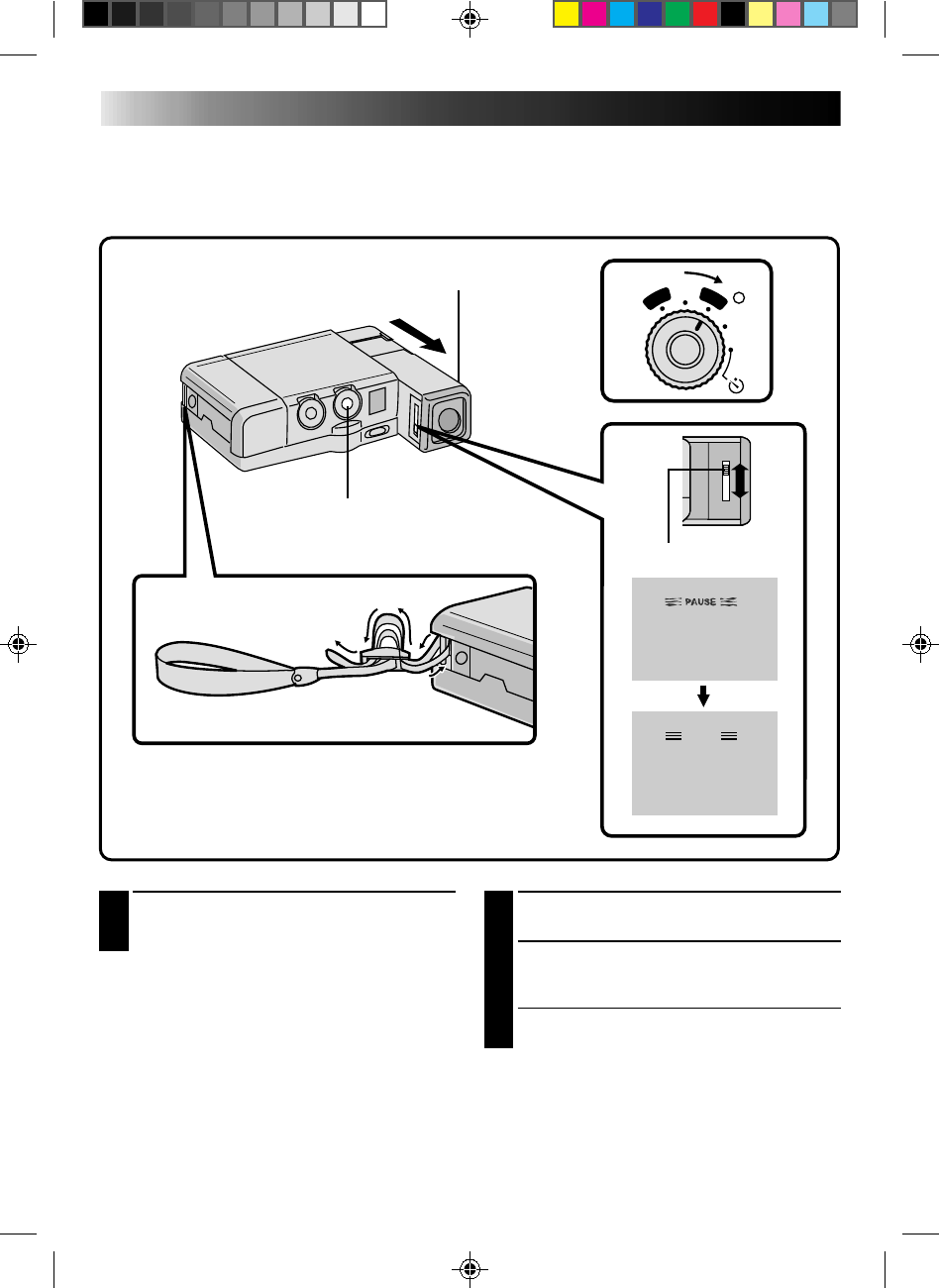
16
Hand Strap Attachment
The provided Hand Strap helps you to keep a firm
hold on the camcorder. Make sure you never hold
the camcorder without using the Hand Strap.
Diopter Adjustment
Adjust the viewfinder display for best viewing.
1
ATTACH HAND STRAP
Slide the strap through the eyelet, pulling
firmly to ensure secure attachment.
1
SELECT OPERATION MODE
Set the Power Dial to “REC”.
2
ADJUST DIOPTER
Pull out the viewfinder and slide the Diopter
Adjust Lever.
•Slide in either direction, while looking at the
viewfinder display, until it looks best to you.
1
2
PAUSE
OFF
5S
REC
PLAY
POWER DIAL
VIEWFINDER
DIOPTER ADJUST LEVER
GETTING STARTED (Cont.)


















