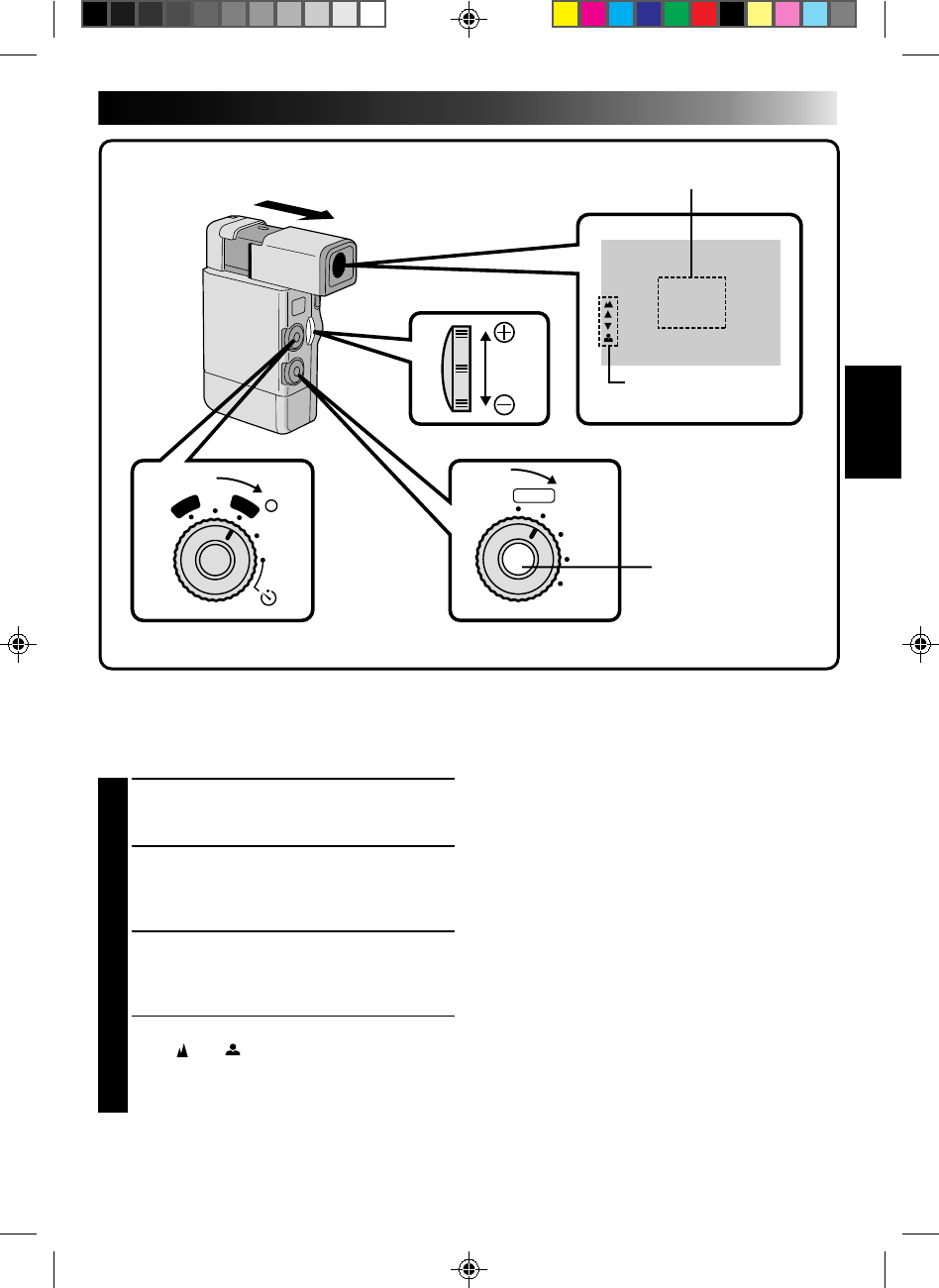
39
1
SELECT MODE
Set the Select Dial to “FOCUS”. “FOCUS” is
displayed in the viewfinder.
2
ACCESS MANUAL FOCUS DISPLAY
Press SET. The Manual Focus display appears
in the viewfinder. The focus is locked at this
point.
3
ADJUST FOCUS
While holding down SET, slide the Zoom Lever
toward “+” to adjust to faraway targets, or
toward “–” to focus on closer targets.
•When the focus reaches its near or far limit,
the “ ” or “ ” will begin blinking.
•When focus cannot be adjusted manually, try
zooming in or out, then try the manual focus
adjustment again.
Manual Focus Adjustment
The recorder, in most cases, adjusts the focus from 10 cm to infinity automatically. However, when focusing
is difficult or when the subject is not in the middle of the viewfinder, adjust the focus manually.
FOCUS
EXP.
WB
PRO
AUTO
SET
FOCUS
T
W
OFF
5S
REC
PLAY
To Change To Auto Focus . . .
..... set the Select Dial to “FOCUS” and press SET
once quickly. The manual focus indications
disappear. Or set the Select Dial to “AUTO”.
NOTES:
Manual focus is recommended in the following
situations:
●
When shooting a flat wall, a blue sky or an object
with little or no contrast.
●
When wire or other obstacles come between the
camcorder and the subject.
●
When shooting in dark places.
●
When shooting objects with a detailed design or
pattern.
●
When shooting under flourescent or flickering
lighting.
FOCUS ZONE (Focus is adjusted
at the center of the screen)
POWER DIAL SELECT DIAL
MANUAL FOCUS
INDICATOR
ZOOM LEVER
SET BUTTON


















