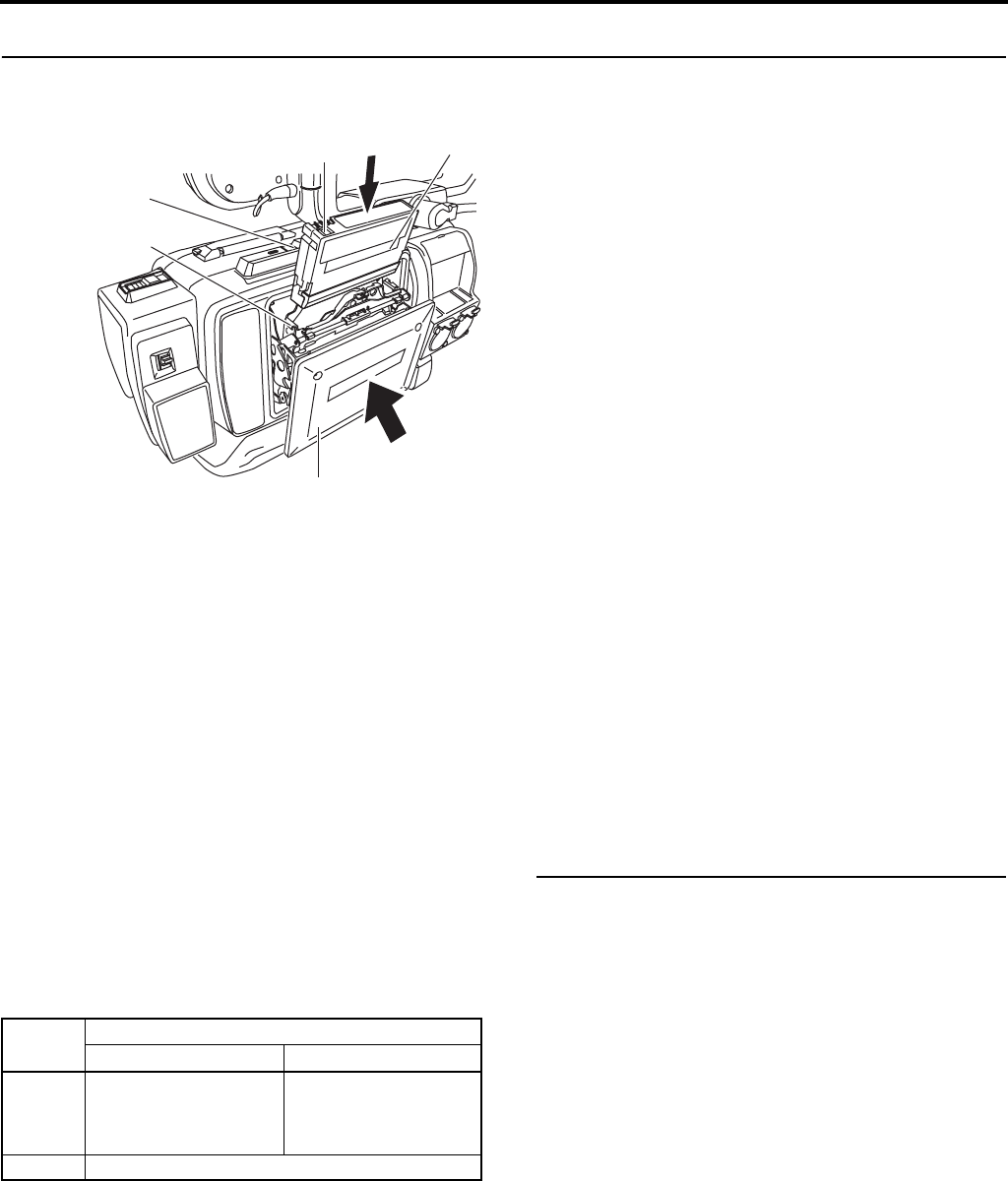
36
PREPARATIONS FOR OPERATION
Loading/Unloading the Cassette
Cassette Loading
Use a videocassette tape marked MiniDV.
• To record, slide the switch on the back for use in preventing
accidental erasure to the “REC” side.
• Remove any the tape slack before loading.
1. Turn the POWER switch ON.
2. Slide the EJECT switch on the top panel of the camcorder
to the side.
The videocassette cover opens automatically and a video-
cassette tape can be inserted.
3. Insert a videocassette tape into the videocassette holder.
With the tape window facing out, move the switch on the
back of the videocassette up and firmly push the center
back of the videocassette straight in as far as it will go.
4. Carefully push the center of the videocassette cover in the
direction of the arrow as far as it will go to close it.
• After the cover is closed, it takes about 10 seconds until
recording can begin or the camcorder can enter stop
mode.
If the power is on, the modes are as shown below.
Unloading the Cassette
1. Turn the POWER switch to ON.
2. When the camcorder is in shooting standby mode or stop
mode, slide the EJECT switch to the side and wait until
the videocassette cover opens completely.
• The LED next to the EJECT switch flashes.
A few seconds pass before the videocassette tape is
ejected.
3. The LED turns off and the videocassette cover opens.
• Take out the videocassette tape.
4. Carefully push the center of the videocassette cover in the
direction of the arrow as far as it will go to close it.
CAUTION
• When you close the videocassette cover, push it in firmly
as far as it will go. If the videocassette cover is not closed
properly, it becomes half-locked and the camcorder can-
not function.
If this happens, firmly push the videocassette cover in
again as far as it will go to lock it.
• Do not slide the EJECT switch while recording is in
progress.
If you slide the EJECT switch while recording is in
progress, the tape is ejected.
• Do not leave the videocassette cover open for a long
time.
Dust or dirt may enter the inside and cause damage.
• Do not touch the videocassette cover or interfere with the
eject operation while ejecting is in progress. This will
cause damage.
REC/SAVE
switch
Tape window
EJECT switch
Cassette holder
Cassette cover
MODE
REC/SAVE switch
REC SAVE
Camera Record-standby mode STOP mode
REC INHIBIT is displayed
on the LCD monitor and in
the viewfinder.
VTR STOP mode


















