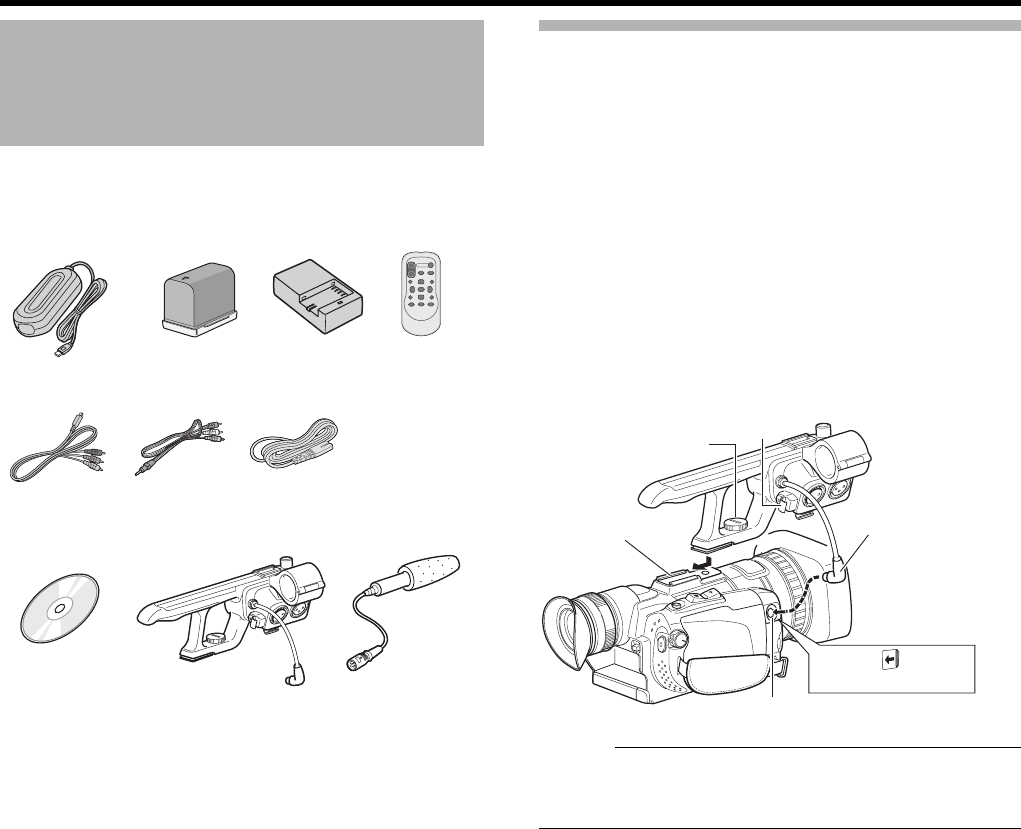
9
This camera recorder comes bundled with the following
accessories.
Attaching the Audio Unit
The audio unit (with handle) is not attached to the camera
recorder unit when purchased.
Attach the audio unit according to the following procedure.
1
Attach the audio unit by sliding it all the way into the
shoe on the top of the camera recorder.
2 Turn the screw on the audio unit clockwise to fasten it
fully and securely to the camera recorder.
If the audio unit is not fully and securely tightened, it will be
loose and may drop off from the camera recorder during use.
3 Connect the audio unit cable to the [AUDIO IN]
terminal of the camera recorder.
Memo :
● The clamp on the audio unit is for fixing the microphone
cable and cannot be used to fix the audio unit cable.
(A Page 15)
Accessories
AC Adapter
AP-V20M
Battery
BN-VF823U
Remote
Control Unit
CD-ROM
Audio Unit
Component Cable
AV Cord
Power Cord
Battery
Charger
AA-VF8U
Microphone
(U model: 2)
(E model: 4)
Ⅵ Audio Unit
Screw
Shoe
Cable
[AUDIO IN] Terminal
Open the cover
Clamp
GY-HM150U.book Page 9 Monday, September 5, 2011 1:48 AM


















