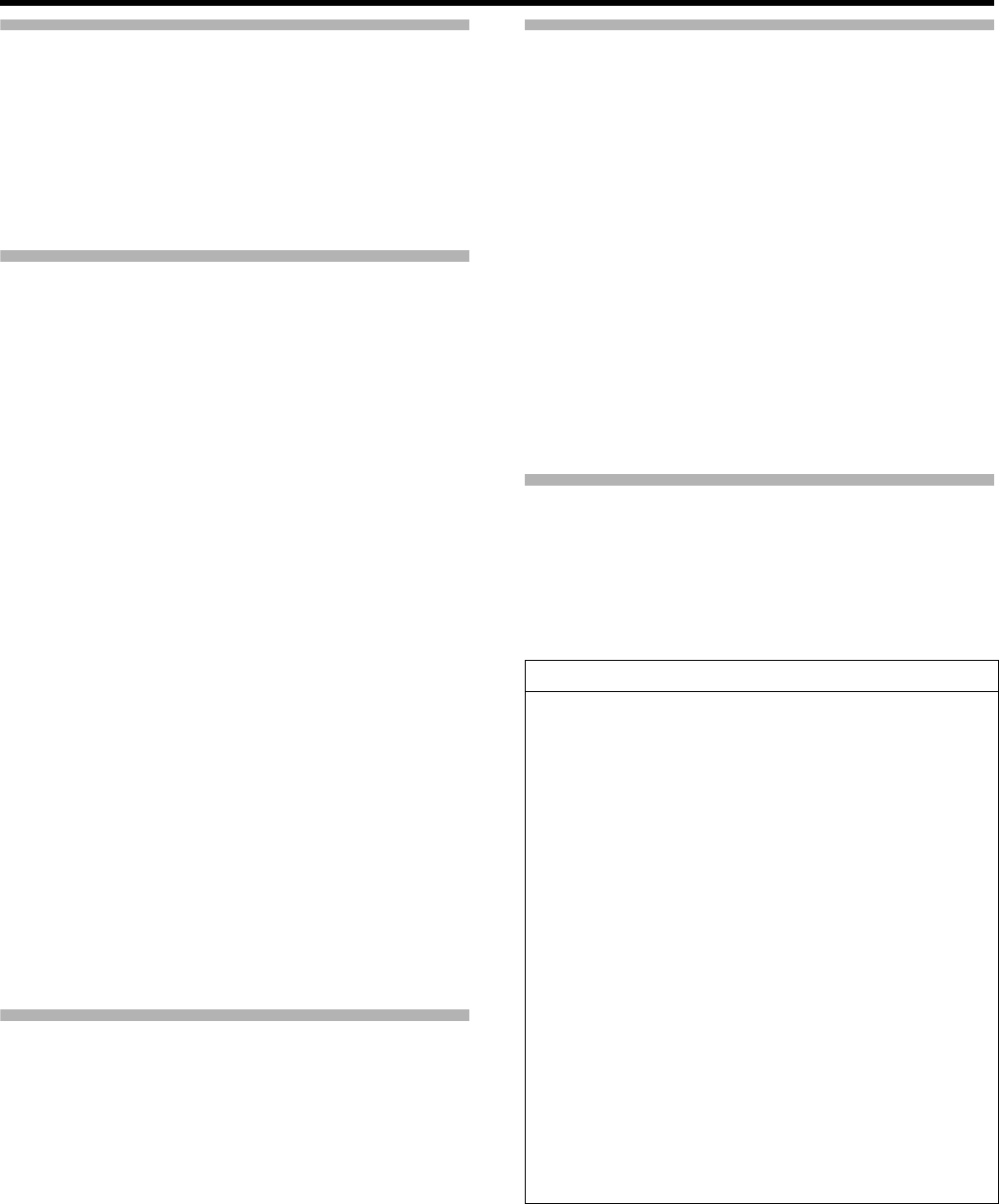
3
Playback
Playing Back Recorded Clips . . . . . . . . . . . . . . . . . . . . . .48
Playing Back Videos from the Thumbnail Screen . . . .48
Thumbnail Screen . . . . . . . . . . . . . . . . . . . . . . . . . . . .50
Thumbnail Menu . . . . . . . . . . . . . . . . . . . . . . . . . . . . . . . .53
Deleting Clips . . . . . . . . . . . . . . . . . . . . . . . . . . . . . . . . . .54
Appending and Deleting OK Marks . . . . . . . . . . . . . . . . . .56
Menu Display and Detailed Settings
Basic Operations in Menu Screen . . . . . . . . . . . . . . . . . . .58
Display and Description of the Menu Screen . . . . . . . .58
Text Input with Software Keyboard . . . . . . . . . . . . . . . .59
Menu Screen Hierarchical Chart . . . . . . . . . . . . . . . . . . . .60
Main Menu Screen . . . . . . . . . . . . . . . . . . . . . . . . . . . . . .62
Record Set Menu . . . . . . . . . . . . . . . . . . . . . . . . . . . . . . . .63
Record Format Menu . . . . . . . . . . . . . . . . . . . . . . . . . .63
Rec Mode Menu . . . . . . . . . . . . . . . . . . . . . . . . . . . . .64
Slot Mode Menu . . . . . . . . . . . . . . . . . . . . . . . . . . . . . .64
Clip Set Menu . . . . . . . . . . . . . . . . . . . . . . . . . . . . . . .64
Audio Set Menu . . . . . . . . . . . . . . . . . . . . . . . . . . . . . .65
Camera Function Menu . . . . . . . . . . . . . . . . . . . . . . . . . . .65
Switch Set Item . . . . . . . . . . . . . . . . . . . . . . . . . . . . . .66
Camera Process Menu . . . . . . . . . . . . . . . . . . . . . . . . . . .67
TC/UB Menu . . . . . . . . . . . . . . . . . . . . . . . . . . . . . . . . . . .69
LCD/VF Menu . . . . . . . . . . . . . . . . . . . . . . . . . . . . . . . . . .70
Shooting Assist Item . . . . . . . . . . . . . . . . . . . . . . . . . .70
Marker Setting Item . . . . . . . . . . . . . . . . . . . . . . . . . . .71
Status Display Item . . . . . . . . . . . . . . . . . . . . . . . . . . .71
A/V Out Menu . . . . . . . . . . . . . . . . . . . . . . . . . . . . . . . . . .73
Others Menu . . . . . . . . . . . . . . . . . . . . . . . . . . . . . . . . . . .74
Media Menu . . . . . . . . . . . . . . . . . . . . . . . . . . . . . . . . . . . .75
Setup File Manage Menu . . . . . . . . . . . . . . . . . . . . . . . . .75
Adding/Editing Frequently Used Menu Items
(Favorites Menu) . . . . . . . . . . . . . . . . . . . . . . . . . . . . . . .76
Adding Menu Items to Favorites Menu . . . . . . . . . . . .76
Editing Favorites Menu . . . . . . . . . . . . . . . . . . . . . . . .77
Status Screen
Status Screen in Camera Mode . . . . . . . . . . . . . . . . . . . .80
Status Screen in Media Mode . . . . . . . . . . . . . . . . . . . . . .85
Camera Features
Marker and Safety Zone Displays . . . . . . . . . . . . . . . . . . .87
Configuring Setup Files . . . . . . . . . . . . . . . . . . . . . . . . . . .87
Saving a Setup File . . . . . . . . . . . . . . . . . . . . . . . . . . .88
Loading a Setup File . . . . . . . . . . . . . . . . . . . . . . . . . .89
Managing/Editing Clips on a PC . . . . . . . . . . . . . . . . . . . .90
When your PC cannot recognize
the SDXC card . . . . . . . . . . . . . . . . . . . . . . . . . . . . . .90
Viewing Images on a Monitor . . . . . . . . . . . . . . . . . . . . . .91
Wired Remote Control Connection . . . . . . . . . . . . . . . . . .91
Restoring the SDHC/SDXC Card . . . . . . . . . . . . . . . . . . .92
Restoring the SDHC/SDXC Card . . . . . . . . . . . . . . . . .92
Clips Recorded to SDHC/SDXC Cards . . . . . . . . . . . . . . .93
Folders in the SDHC/SDXC Card . . . . . . . . . . . . . . . .93
Clip (Recorded Data) and Clip Name . . . . . . . . . . . . .93
Recorded Clips . . . . . . . . . . . . . . . . . . . . . . . . . . . . . .93
Others
Error Displays and Actions . . . . . . . . . . . . . . . . . . . . . . . .94
Tally Lamps . . . . . . . . . . . . . . . . . . . . . . . . . . . . . . . . .95
Troubleshooting . . . . . . . . . . . . . . . . . . . . . . . . . . . . . . . . .96
Specifications . . . . . . . . . . . . . . . . . . . . . . . . . . . . . . . . . . .98
How to use this manual
Ⅵ Symbols used
Note
: Describes precautions concerning the
operation of this product.
Memo
: Describes reference information, such as
functions and usage restrictions of this
product.
A : Indicates the reference page numbers and
reference items.
Ⅵ Content of this manual
●
All rights reserved by
JVC KENWOOD Corporation
.
Unauthorized duplication or reprinting of this manual, in
whole or in part, is strictly prohibited.
●
Illustrated designs, specifications and other contents of this
manual are subject to change for improvement without
prior notice.
●
Microsoft, Windows, Windows Vista, and Windows 7 are
either registered trademarks or trademarks of Microsoft
Corporation in the United States and/or other countries.
●
Other product and company names included in this
instruction manual are trademarks and/or registered
trademarks of their respective holders. Marks such as
™
and
ா
have been omitted in this manual.
GY-HM150U.book Page 3 Monday, September 5, 2011 1:48 AM


















