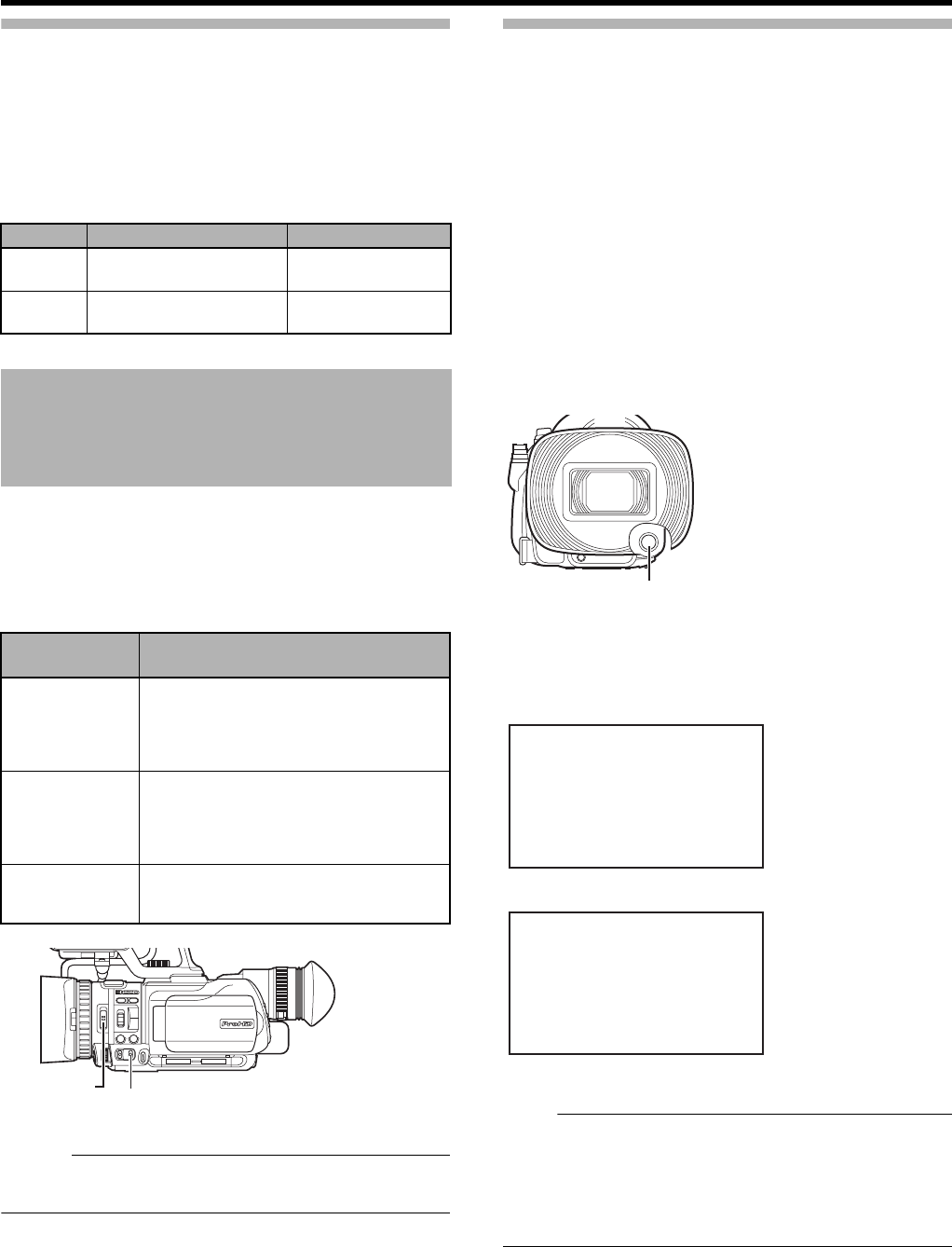
33
Specifying the Luminance Level Range for
Displaying Zebra Pattern
You can specify the upper limit (Top) and lower limit (Bottom)
of the luminance level range.
This is set to the range of 70 % to 80 % by default.
1 Specify the upper (Top) and lower (Bottom) limits of the
luminance level in [LCD/VF] menu
B
[Shooting Assist]
B
[Zebra].
Applicable to: Manual shooting mode M
1
Set to the Manual shooting mode.
●
Select a white balance type using the [WHT.BAL] switch.
●
You can select one of the three white balance types using
the [WHT.BAL] switch.
Memo :
● You can assign the FAW (Full Auto White Balance) mode
to the [WHT.BAL] switch. (A Page 34)
Adjusting Automatic White Balance
As the color of the light (color temperature) varies according
to the light source, it is necessary to readjust the white
balance when the main light source illuminating the object
changes. You can store two white balance types in memories
[A] and [B].
1
Set to the Manual shooting mode.
2 Set the ND filter according to the lighting. (A Page 30)
3 Set the [WHT.BAL] switch to AAB or ABB.
4 Locate a place with similar lighting conditions as the
object to be shot, place a white object near the center of
the screen and zoom in to fill the screen with white.
5 Press the [AWB] button.
● AAUTO WHITE A, B OPERATIONB appears when Auto
White Balance is activated.
● When the correct white balance is achieved, AAUTO
WHITE A, B OKB appears for about 3 seconds.
Note :
● Do not use highly reflective objects, such as metals. Doing
so may result in improper white balance adjustment.
● The Auto White function cannot provide optimum white
balance with an object outside the adjustment range, for
example when it contains only a single color or not
enough white color.
Item Settings Options
Top Upper luminance limit for
displaying zebra pattern
5 % to 100 %, Over
(in 5 % increments)
Bottom Lower luminance limit for
displaying zebra pattern
0 % to 100 %
(In 5 % increments)
Adjusting the White
Balance
[WHT.BAL]
Switch
Description
[B]
Switches to the white balance type that is
stored in Position [B]. If automatic white
balance adjustment is performed at this
position, the adjusted white balance is saved
to Position [B].
[A]
Switches to the white balance type that is
stored in Position [A]. If automatic white
balance adjustment is performed at this
position, the adjusted white balance is saved
to Position [A].
[PRST(PRESET)] Switches to the white balance setting
(A3200KB or A5600KB) in [Preset Temp.] of
the [Camera Process] menu. (A Page 68)
USER1
AB
FOCUS
ZOOM
ON
ND
FILTER
OFF
USER2
AF/MF FULL AUTO
GAIN
L-
M-
H-
B-
A-
PRST-
WHT.BAL
IRIS A/M
[ND FILTER]
Switch
[WHT.BAL] Switch
AWB
[AWB] Button
AUTO WHITE A
OK
AUTO WHITE A
OPERATION
[AWB] Activated
Result Display
GY-HM150U.book Page 33 Monday, September 5, 2011 1:48 AM


















