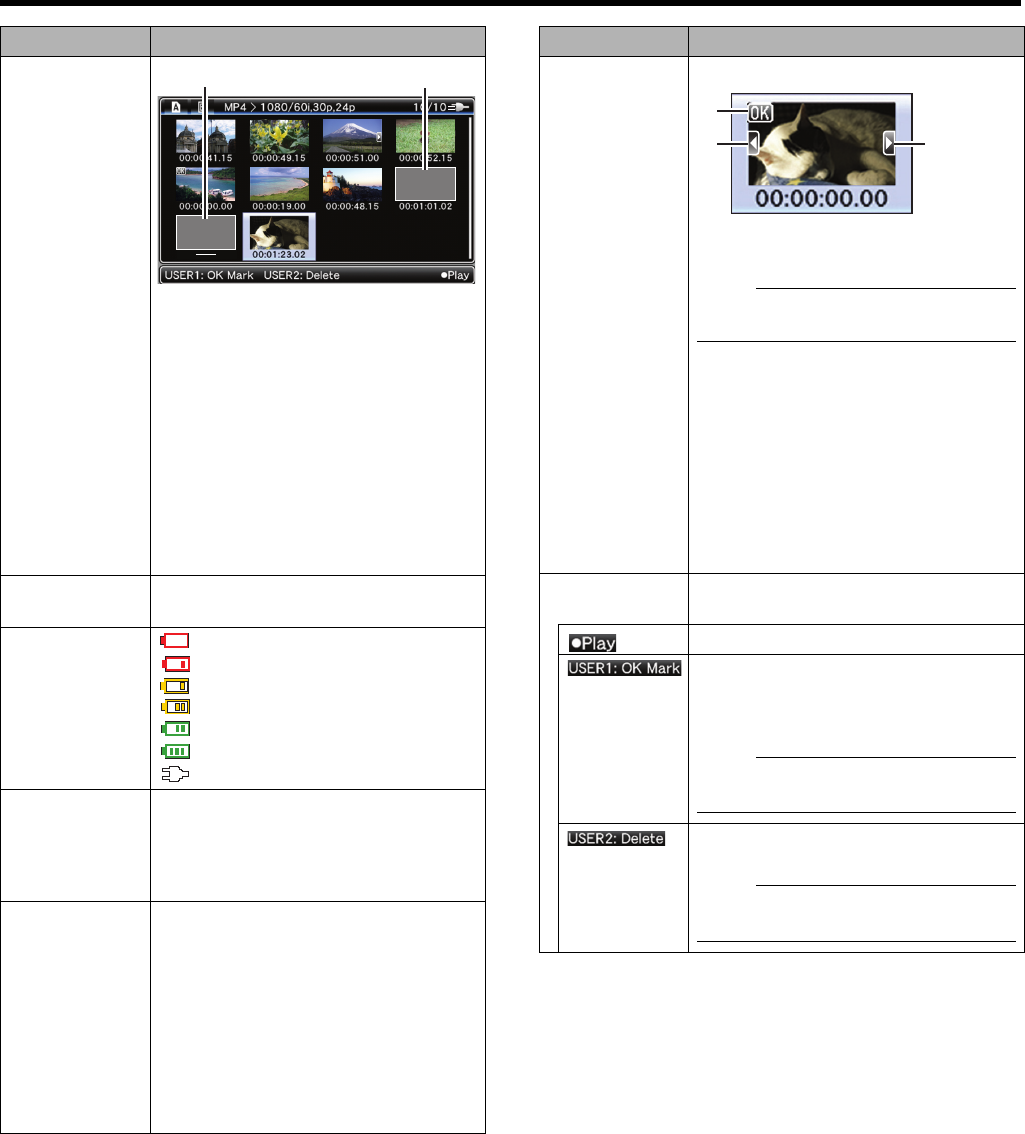
51
Name Description
D Video Format
(continued)
A
A clip with corrupted management
information. It cannot be played back
even if you press the playback button.
B
A clip that cannot be played back nor
displayed in thumbnail with the current
video format settings. It cannot be played
back even if you press the playback
button. The format of the clip is displayed.
* Depends on the settings in [Record
Set]B[Record Format]B[System
Definition], [Camera Resolution], and
[Frame & Bit Rate] items of the [Main
Menu] screen. (A Page 63)
E Number of
Clips
Displays the [running number/total number of
clips] of the displayed clips.
F Remaining
Battery
Power
(red): Less than 1 %
(red): 1 % to 20 %
(yellow): 21 % to 30 %
(yellow): 31 % to 40 %
(green): 41 % to 70 %
(green): 71 % to 100 %
: External power supply connected.
G Scroll Bar
Indicates the scroll position.
When there is a black space below the scroll
bar (white), this indicates further pages.
When the scroll bar (white) is at the bottom,
this indicates the last page.
H Thumbnail
Text
Displays the time code or date/time at the
start of clip recording. Date/time is displayed
in the local time of the shooting location.
Set whether to display ATCB or ADate/TimeB
in the thumbnail menu [Thumbnail Text].
(A Page 53)
Data/time display depends on the settings in
[LCD/VF]B[Status Display]B[Date Style] of
the [Main Menu] screen. (A Page 72)
Time is displayed in 24-hour display
regardless of the [Time Style] setting.
1080/50i
Unknown
A B
Name Description
I Clip Mark
Displays clip information (properties).
A OK Mark
Clip is appended with OK mark.
Memo :
● Clips appended with OK marks cannot be
deleted on the camera recorder.
B
Continued From Mark
This mark indicates that the current clip is
continued from another SDHC/SDXC card
when recording is divided and made on
several SDHC/SDXC cards.
C
Continue Mark
This mark indicates that the current clip will
continue to another SDHC/SDXC card when
recording is divided and made on several
SDHC/SDXC cards.
J Operation
Guide
Guide for the current operation buttons.
Plays back the selected clip.
Appends an OK mark to the selected clip
when the mark is not appended, or deletes
the OK mark from the selected clip when the
mark is appended. (A Page 56)
Memo :
● This is disabled when the SDHC/SDXC
card is locked. (Displayed in gray)
Deletes the selected clip.
(A Page 54)
Memo :
● This is disabled when the SDHC/SDXC
card is locked. (Displayed in gray)
A
B
C
GY-HM150U.book Page 51 Monday, September 5, 2011 1:48 AM


















