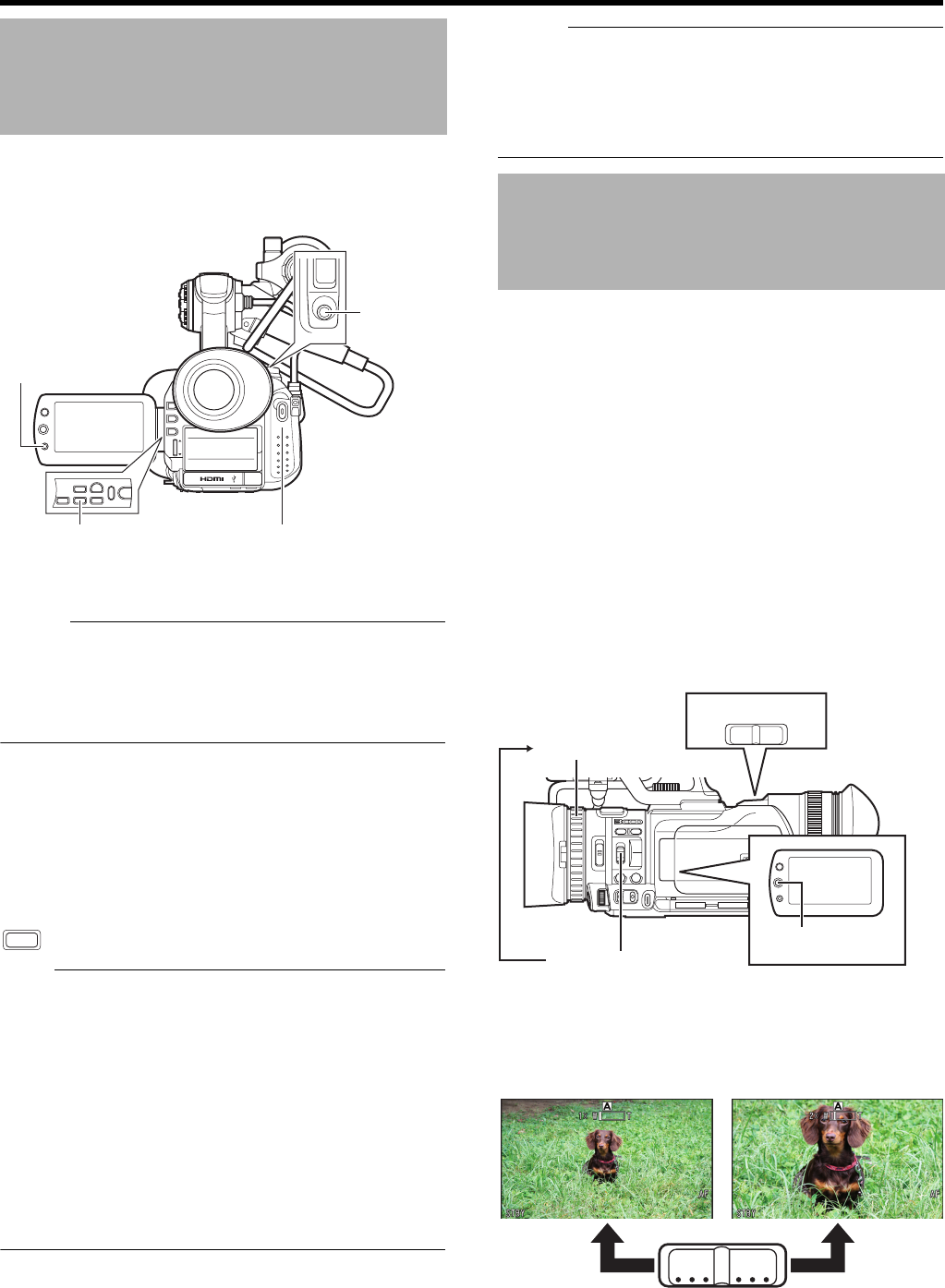
28
Shooting
You can check the most recently recorded video.
However, the video clip cannot be played back if the settings
of the camera recorder are different from the video format
(Camera Resolution/Frame & Bit Rate) of the clip.
(A Page 63)
1
Assign
A
Clip Review
B
to any of the user buttons.
By default, it is assigned to the [C.REVIEW/4] button.
Memo :
●
To use this function, assign
A
Clip Review
B
to any of the user
buttons.
* [Main Menu]B[Camera Function]B[Switch Set]B[USER1]/
[USER2]/[LOLUX/3]/[C.REVIEW/4]/[ZEBRA/5]/[REC/
6]BAClip ReviewB(A Page 67)
2 Press the button assigned with the AClip ReviewB
function during standby (ASTBYB is displayed).
●
Playback starts. The playback position changes according to
the setting.
[Last 5 sec/Top 5 sec/CLIP] (A Page 67)
●
After playback ends, the camera recorder returns to the
A
STBY
B
(recording standby) mode.
Note :
●
To start recording immediately during Clip Review, press
[REC]. Doing so cancels Clip Review and enters recording
mode. It will take some time to start recording after the
button is pressed.
●
To cancel Clip Review operation, press the user button
assigned with the
A
Clip Review
B
function again.
●
During Clip Review, only the [REC] button and user button
assigned with the
A
Clip Review
B
function are enabled.
●
When the last clip is less than 5 seconds, the whole clip is
played back.
●
Only video clips in the currently selected slot can be
reviewed.
● When there are no clips in the selected slot, Clip Review
function is disabled.
Memo :
● Clip Review is unavailable when Clip Continuous Rec is
paused (ASTBYCB, yellow text) and when Frame Rec is
paused (ASTBYFB, yellow text). To operate, press and
hold the [REC] button or use the user button assigned
with ARec StopB to set to ASTBYCB (white text)/
ASTBYFB (white text) first. (A Page 45)
Applicable to: Full Auto shooting mode A, Manual shooting
mode M
Adjusts the angle of view.
Zoom ratio: 1x to 10x (optical zoom only)
Zooming can be operated using any of the four levers/rings
below.
A Camera recorder’s zoom lever on the top surface
B Camera recorder’s manual ring:
This can be used as a zoom ring when the [FOCUS/
ZOOM] ring switch at the side of the camera recorder is
set to AZOOMB.
C Set lever on the LCD monitor
D [ZOOM] button on the remote control
The priority order of these levers/rings is in the sequence A
> B > C > D.
Ⅵ A zoom bar appears during zoom operation.
Viewing Recorded Videos
Immediately (Clip Review)
DC
REC
PUSH
OIIS
SHUTTER
MENU/
THUMB
T
W
REC
AE
ADJ./ VOL.
P
R
O
G
R
A
M
A
E
REC / 6
W
C.REVIEW/4 ZEBRA/5
SLOT SEL
DISPLAY
LOLUX/3
[C.REVIEW/4]
[REC]
[REC]
[REC/6]
C.REVIEW/4
Zoom Operation
USER1
AB
FOCUS
ZOOM
ON
ND
FILTER
OFF
USER2
AF/MF FULL AUTO
GAIN
L-
M-
H-
B-
A-
PRST-
WHT.BAL
IRIS A/M
TW
MENU/
THUMB
T
W
REC
P
R
O
G
R
A
M
A
E
A Zoom Lever
B Manual Ring
C Set Lever on LCD
Monitor
Ring switch set to
AZOOMB
TW
GY-HM150U.book Page 28 Monday, September 5, 2011 1:48 AM


















