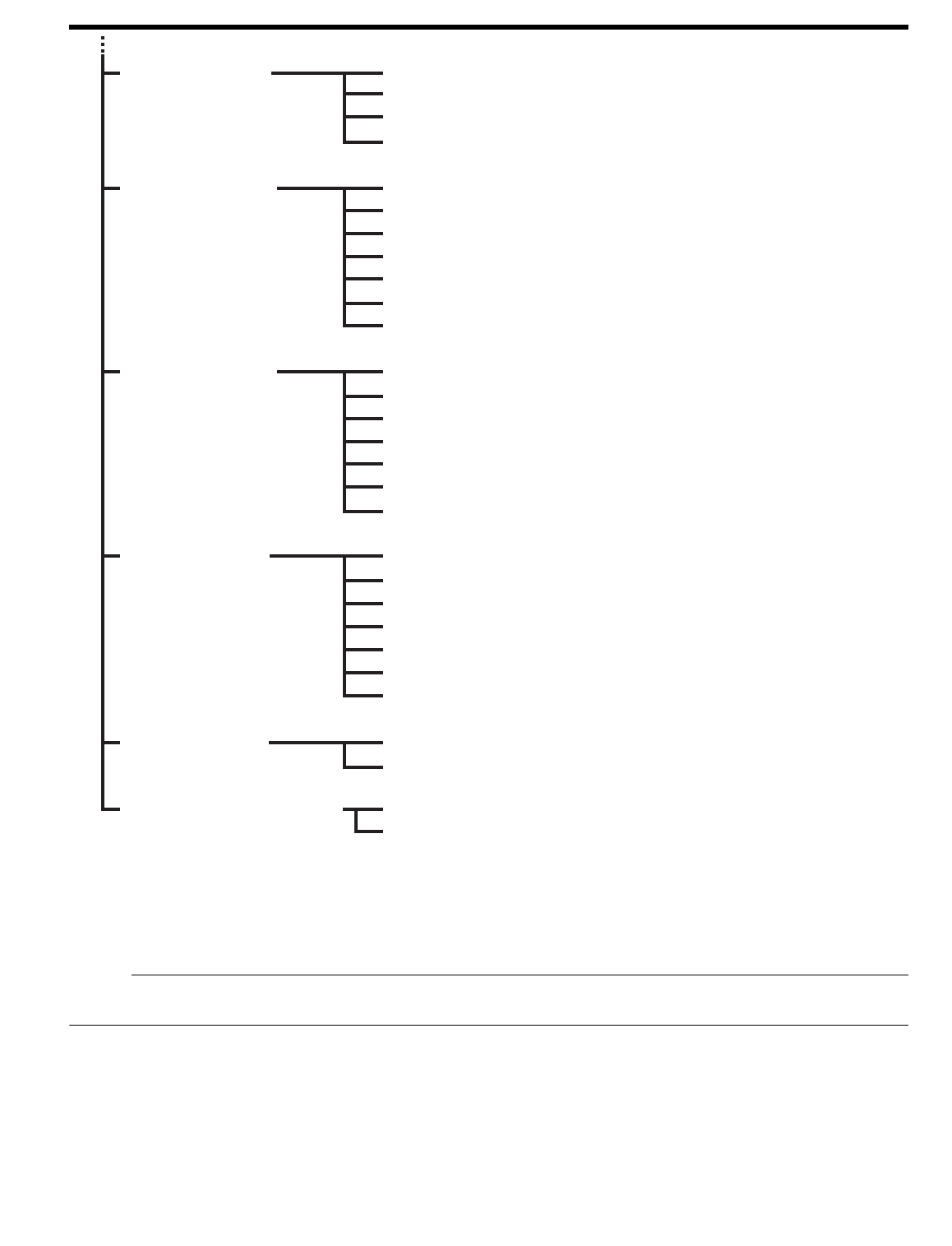
61
Memo :
● A [Back] item (omitted in the chart) can be found at the end of each menu item. Select [Back] and press the center of the set
lever to return to the previous level.
TC/UB... (A Page 69) TC Generator
TC Preset
UB Preset
Drop Frame
LCD/VF... (A Page 70) Shooting Assist... (A Page 70)
Marker Setting... (A Page 71)
Status Display... (A Page 71)
LCD Bright
VF Bright
LCD Backlight
VF Slide SW
A/V Out... (A Page 73)Display On TV
Video Output
Component Output
HDMI Output
HDMI Color Setting
HDMI Enhance Setting
Audio Monitor
Others... (A Page 74) Auto Power Off
Tal ly
Wireless Remote
Reset All
Date/Time
Time Zone
System Information
Media... (A Page 75) Format Media
Restore Media
Setup File Manage... (A Page 75) Load Scene File
Store Scene File
GY-HM150U.book Page 61 Monday, September 5, 2011 1:48 AM


















