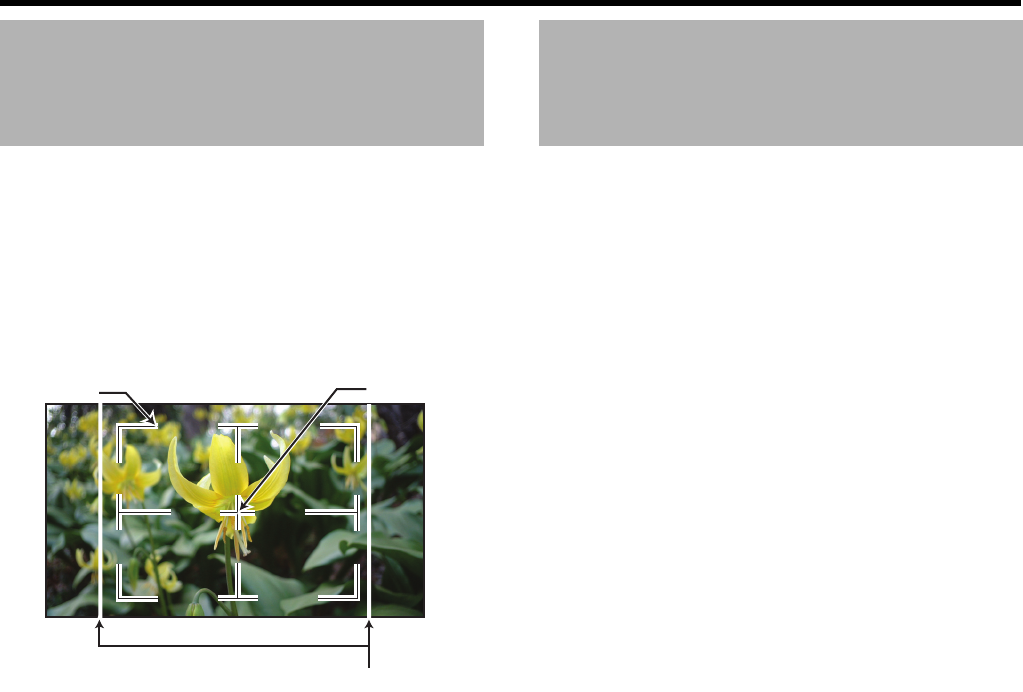
87
Camera Features
Applicable to: Camera mode
The marker and safety zone displays are useful in helping
you determine the angle of view for the image according to
the shooting purpose.
Set using [Aspect Ratio], [Safety Zone], and [Center Mark] of
[Marker Setting] in the [LCD/VF] menu. (A Page 71)
Ⅵ Example of display when [Aspect Ratio] = A4:3B,
[Aspect Marker] = AOnB, and [Center Mark] = AOnB
Applicable to: Camera mode
The menu settings can be stored on an SDHC/SDXC card by
saving them as a setup file. (The settings cannot be stored
on this camera recorder.)
Loading a saved setup file enables you to reproduce the
appropriate setup state speedily.
Ⅵ Scene file:
File that contains the menu settings, ranging from video
format settings to image creation settings such as device
settings and shooting conditions, as well as the contents of
the [Favorites Menu].
Make use of the [Setup File Manage] menu to save or load a
setup file.
The following operations can be performed on the [Setup File
Manage] menu.
ⅷ Saving a setup file (A Page 88)
ⅷ Loading a setup file (A Page 89)
ⅥNumber of Storable Setup Files
8 files can be stored in each of the SDHC/SDXC card in slot
A and B.
Marker and Safety Zone
Displays
Center Mark
Aspect Marker
Safety Zone
Configuring Setup Files
GY-HM150U.book Page 87 Monday, September 5, 2011 1:48 AM


















