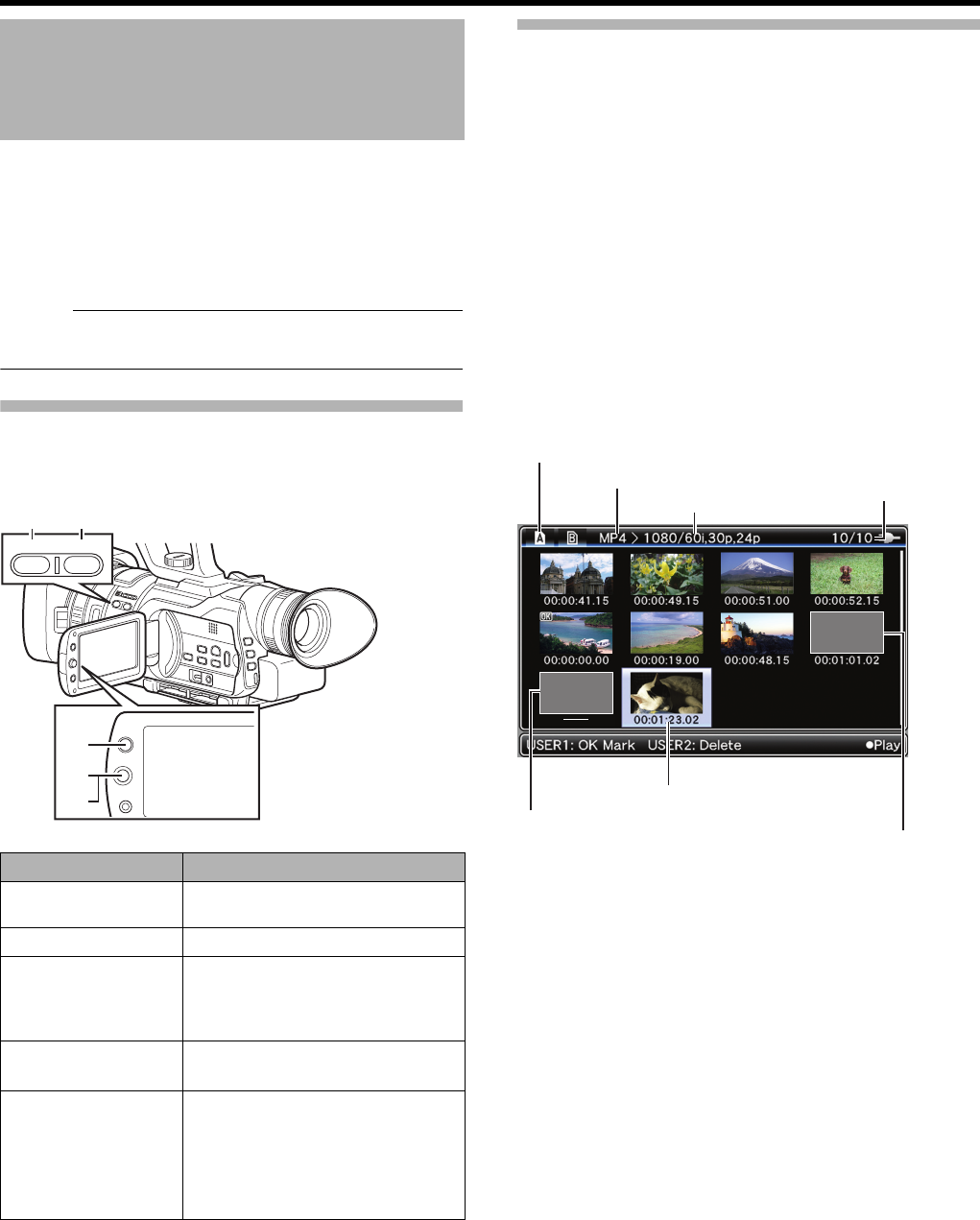
48
Playback
To play back clips recorded on SDHC/SDXC cards, switch to
the Media mode.
Fix the [CAM/MEDIA] switch to the ACAM/MEDIAB position
for 1 second or longer in Camera mode to enter Media mode.
A thumbnail screen of the clips recorded on the SDHC/
SDXC card is displayed.
You can play back the selected clip on the thumbnail screen.
Memo :
●
When an SDHC/SDXC card without any clips is inserted,
A
No Clips
B
is displayed.
Operation Buttons
Use the operation buttons on the side control panel of the
camera recorder to operate the thumbnail screen.
Playing Back Videos from the Thumbnail
Screen
Preparation: Insert an SDHC/SDXC card, and select the
card slot.
1
Changing the video format to play back
Menu setting (A Page 63)
[File Format] : For selecting the format of the
recorded file.
[Camera Resolution] : For selecting the image size.
[Frame & Bit Rate] : For selecting the frame rate and bit
rate.
2 Set to the Media mode.
●
The thumbnail screen appears.
●
The thumbnails of the clips that can be played back using
the current video format are displayed.
Playing Back Recorded Clips
Name Description
A [USER1] Button
Appends (or deletes) an OK mark on
the selected clip.
B [USER2] Button
Deletes the selected clip.
C [MENU/THUMB]
Button
Displays the thumbnail screen menu.
Press this button to close the menu
screen during menu display and return
to the normal screen.
D Press the center
of the set lever.
Sets the values and items. (Confirm)
Plays back the selected clip.
E Up/Down/Left/
Right (
JKH I) of
Set Lever
J : Moves the cursor upward.
K : Moves the cursor downward.
H : Moves back to the previous item.
I : Moves forward to the next item.
(To enter sub-menus or display
pop-up menus.)
USER1 USER2
MENU/
THUMB
T
W
REC
P
R
O
G
R
A
M
A
E
C
D
E
BA
1080/50i
Unknown
Clips that are not supported
Cursor (Selected thumbnail)
Current Clip Number/
Total Number of Clips
Slot Used
Video Format
File Format
Clips not playable using the
current video format
GY-HM150U.book Page 48 Monday, September 5, 2011 1:48 AM


















