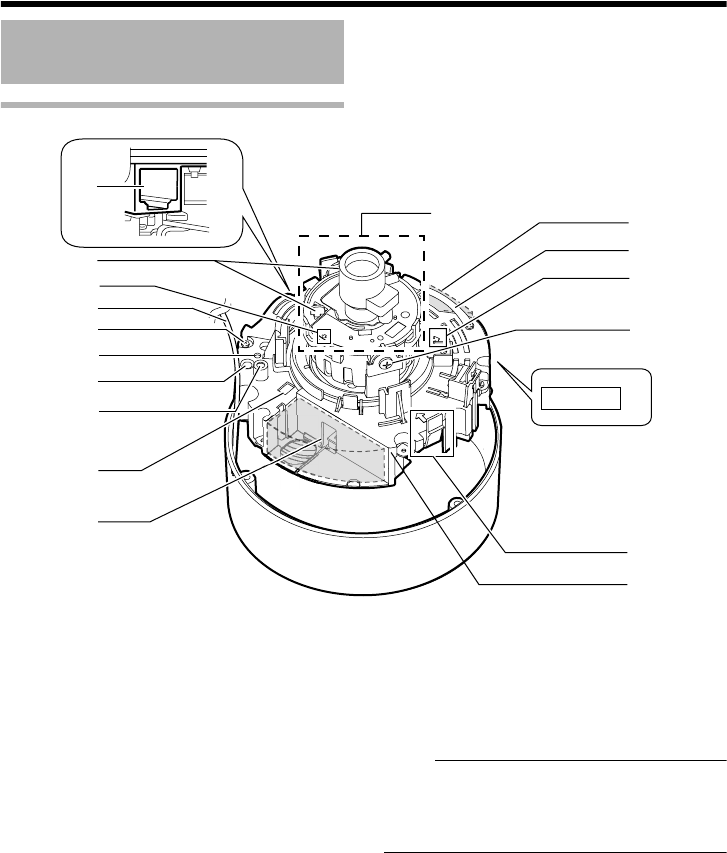
12
Introduction
Inside the camera
L
[10BASE-T/100BASE-TX(PoE)]
10BASE-T/100BASE-TX terminal
This is a 10BASE-T/100BASE-TX terminal.
It connects to the network via LAN cable.
(A Pg. 26)
M Rotation Knob
This knob rotates the lens section and adjusts
the tilting of the image. (A Pg. 28)
N
Rotation center mark
(A Pg. 28)
O Fall-prevention wire
It connects the base
H
to the dome cover
E
.
P Camera Fastening Screw ן2
This secures the camera unit
T
and the base
H
.
How to remove (A Pg. 17)
Q [RESET] Reset button
This is a button for rebooting the camera. Press
this button and release within 5 seconds to
reboot the camera. It takes about 1 minute for
the camera to reboot. During startup, [RESET]
button is disabled.
Note:
● Pressing the [RESET] button for 5 seconds or
longer switches the camera to the service
verification mode. Do not press the button for
5 seconds or longer.
R Status indicator
This indicator appears blinking when the power
is turned on and turns off when the camera
startup is completed. Check the camera or the
connected device if the indicator remains
blinking when the camera is in use.
Name and Function of Parts
(continued)
S
T
N
W
Y
Z
a
P
b
O
M
MAC address
X
L
R
Q
U
V
Lens section
(A Next page)
VN-C215VP_EN.book Page 12 Wednesday, December 20, 2006 4:26 PM


















