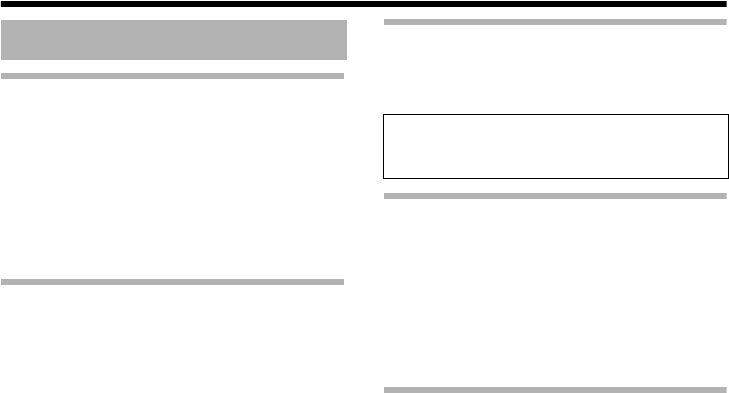
7
Introduction
Safety Precautions ............................. 2
Main Features ..................................... 6
Contents ............................................. 7
Operating Environment ....................... 8
Cautionary Notes ................................ 8
Name and Function of Parts ............. 10
Features ........................................... 14
Setup
Procedures ....................................... 16
Removing the dome cover ................ 17
Mounting the base ............................ 17
Cable connection .............................. 18
Mounting the camera ........................ 19
Mounting the camera
via electrical box ........................ 21
Mounting the camera via piping ........ 22
Power Connection ............................ 24
Base GND cable connection ............ 25
Heater cable connection ................... 26
LAN Cable Connection ..................... 26
Alarm Input/Output
Cable Connection ...................... 27
Adjusting Images .............................. 28
Mounting the inner dome .................. 30
Mounting the dome cover ................. 30
Setting
Network Requirements .....................32
IP Address Settings ..........................33
Operation
Operation of Built-in Viewer ..............39
Setting Up the Internet Explorer ....40
Installing the built-in viewer ...........42
Screen Configuration of Built-in
Viewer .....................................43
Quitting the Built-in Viewer ............44
Shortcut for Built-in Viewer ............44
Others
Specifications ....................................45
Contents
● For Setting Using Internet Explorer,
please refer to the[INSTRUCTIONS]
(pdf) in the supplied CD-ROM.
VN-C215VP_EN.book Page 7 Wednesday, December 20, 2006 4:26 PM


















