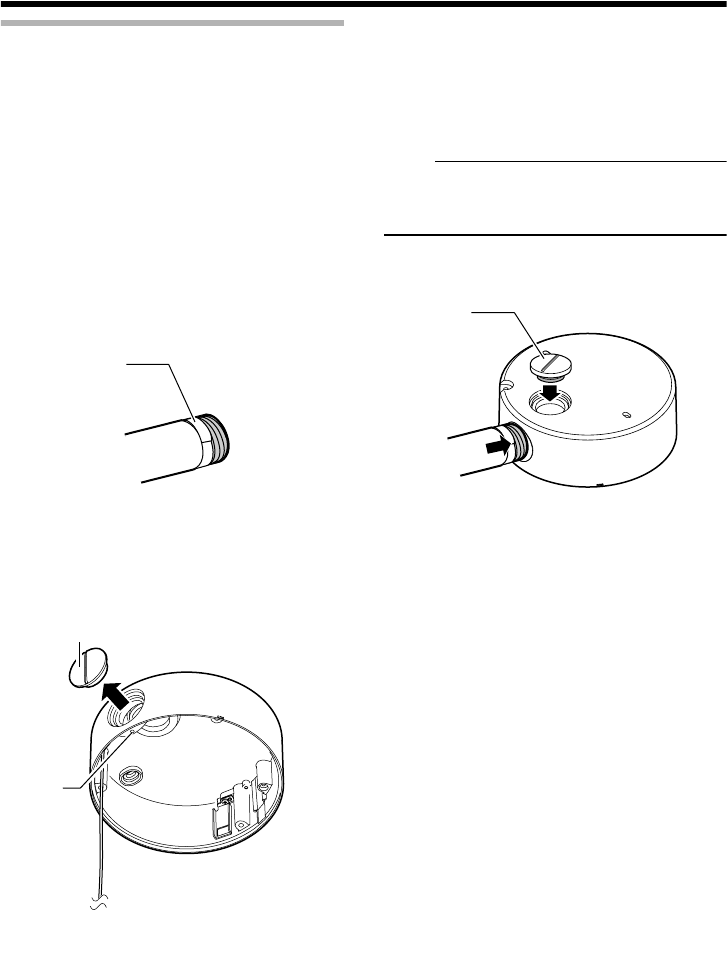
23
Using the piping hole at the side of the
base to mount the camera
When the camera is not directly mounted on a
ceiling, use the piping hole at the side of the
base to mount the camera to the piping.
1.Remove the camera unit from the base
and mount the fall-prevention wire
(A Pg. 17)(A Pg. 18)
2.Wind the seal tape
Wind the joint (where the threaded portion of the
piping hole and the tapped hole of the piping
meets) of the piping with seal tape for more than
2 rounds.
3.Remove the piping hole plug of the base
Loosen the mounting screw (M3 x 6 mm) with a
straight slot screw driver and pull out the plug
from the side of the base.
4.Mount the piping hole plug to the piping
hole at the bottom of the base
5.Mount the base to the piping
Screw the piping into the piping hole at the side
of the base.
(Piping hole: G3/4-14 UNC)
Note:
● Do not screw in the piping for more than 12
mm deep. Otherwise, it may damage the
internal parts of the camera.
6.The following procedures are the same as
normal mounting
● Cable connection (A Pg. 18)
● Mounting the camera to the base
(A Pg. 19)
● Image adjustment (A Pg. 28)
●
Mounting the inner dome (
A
Pg. 30)
●
Mounting the dome cover (
A
Pg. 30)
Seal tape
Piping hole plug
Mounting
screw
Piping hole
plug
VN-C215VP_EN.book Page 23 Wednesday, December 20, 2006 4:26 PM


















