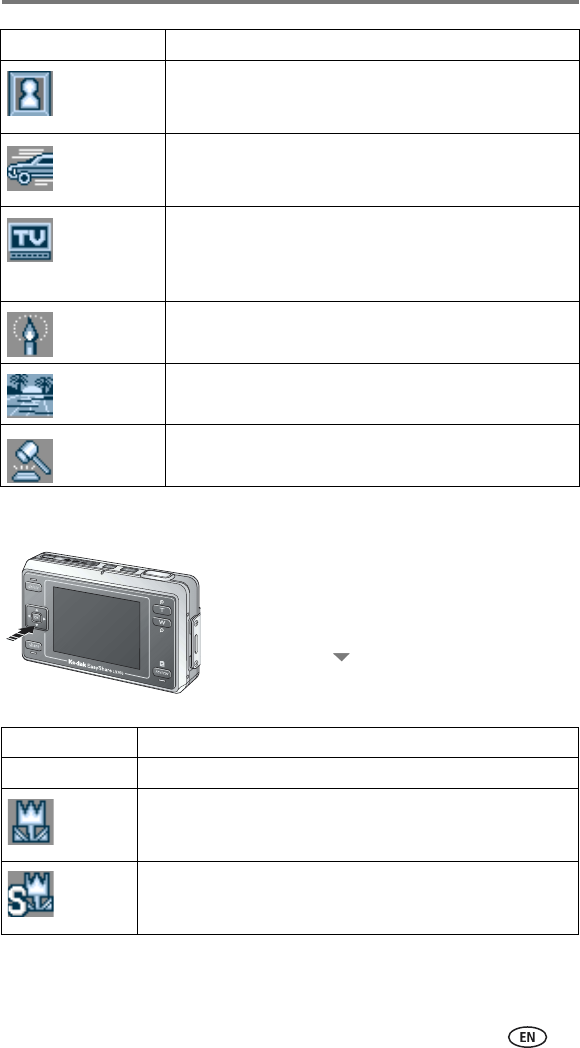
Taking pictures and videos
www.kodak.com/go/support
12
Focus setting
You can choose a focus setting to a desired
distance. Use for taking close-ups or shooting
a background without focusing on a close
object.
Pressing the button when shooting toggles
between Auto, Macro, Super Macro, Partial
AF, and Inf.
Museum For taking pictures in museums and other places where flash
photography and sounds are prohibited. The sounds and flash
are disabled.
Nagashidori
(Panning
Shot)
Shooting while following a fast-moving subject, such as a car.
Using a slow shutter speed, the background of the picture
appears to be moving while the subject stays in one place.
TV Screen Taking pictures of TV screens. Slow shutter speed prevents
horizontal lines from appearing in the taken picture. Place the
camera on a flat and steady surface to avoid hand
movements.
Candle Light Subjects illuminated by candlelight. Retains the feel of
candlelight colors in the pictures.
Sunset Subjects at dusk. Vividly reproduces the sunset.
Auction Pictures of merchandise. Vividly and precisely accentuates
merchandise. Pictures taken are VGA size.
Use this mode For
Focus setting Details
Auto Normal auto-focus
Macro The focus can be adjusted for subjects as close as 6 in. (15 cm)
from the lens in Wide Angle; and 20 in. (50 cm) from the lens in
Telephoto.
Super
macro
The focus can be adjusted for subjects as close as 2 in. (5 cm) to
the camera. The lens is automatically set to Wide Angle and the
zoom function is disabled.


















