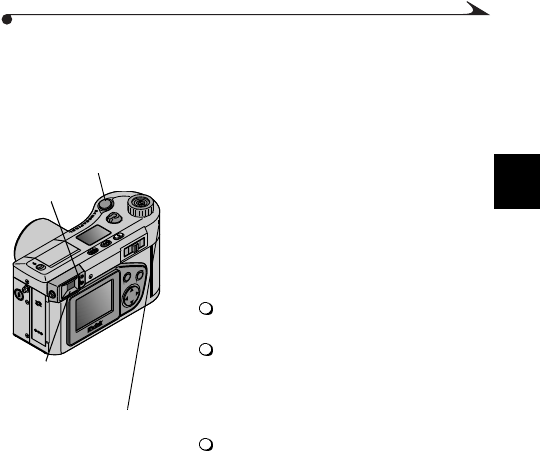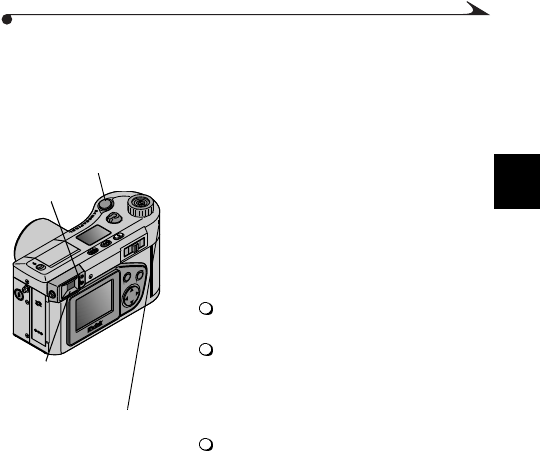
2
15
Taking a Picture
With the battery charged (or AC power supplied) and a Picture Card inserted,
all you need to do is turn on the camera, select a capture mode, and take a
picture.
1 Center the subject in the viewfinder brackets,
or use Preview (page 22).
2 Press the Shutter button half-way to lock in the
auto focus and exposure, and to display the
shutter speed in the Status Display.
The ready light glows green.
3 Press the Shutter button completely down to
take the picture.
The green Picture Card access light
flashes.
In the Status Display, the frame counter
blinks and displays the number of pictures
remaining. This number can change
depending on resolution and Picture Card
capacity.
The picture appears in the LCD (unless
you are using battery power with Power
Save on).
DCIN
VIDEO
OUT
OK
DISP
MENU
Shutter button
Viewfinder
Green ready
light
Picture Card
access light