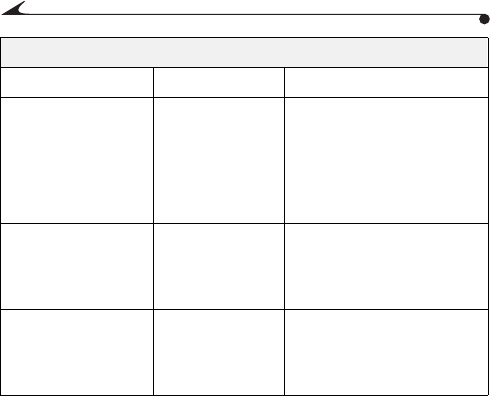
82
Camera LED Status Lights
Problem Cause Solution
Orange ready light
comes on.
The Picture Card is
full
Transfer pictures to your
computer (page 67), delete
pictures on the Picture Card
(page 44), or insert a card
with available memory
(page 5).
Orange light blinks. Slow shutter
warning. Lack of
light or the camera
is shaking.
Use a tripod to steady the
camera. If in Manual Mode,
adjust the shutter speed. See
page 18.
Green Picture Card
access light is blinking
and camera does not
take a picture
Picture is being
processed and
saved to Picture
Card.
Wait for the light to stop
blinking.


















