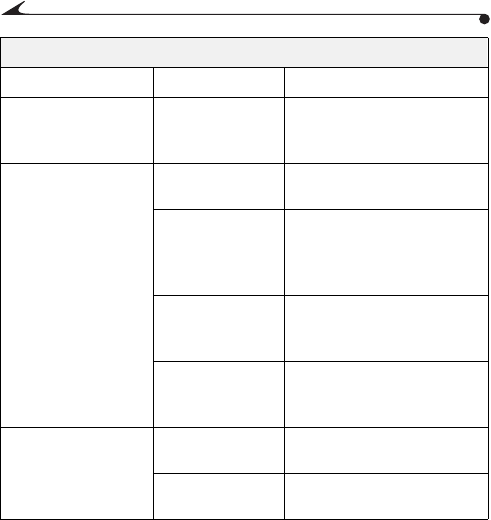
78
Camera
Problem Cause Solution
When you look
through the viewfinder,
the scene is not clear.
Viewfinder is out of
focus.
Adjust the diopter dial. See
page 9.
Picture is too dark. Flash is not on or
did not function.
Turn on the flash. See page 25.
The subject is too
far away for the
flash to have an
effect.
Move so there is no more than
10 ft (3.0 m) between the
camera and the subject.
The subject is in
front of a bright
light (backlit).
Change your position so the
light is not behind the subject.
The Exposure
Compensation is
set incorrectly.
Increase the Exposure
Compensation. See page 30.
Camera does not turn
on.
Battery is not
properly installed.
Remove and reinstall the
battery. See page 3.
Battery is not
charged.
Replace or recharge the
battery. See page 3.


















