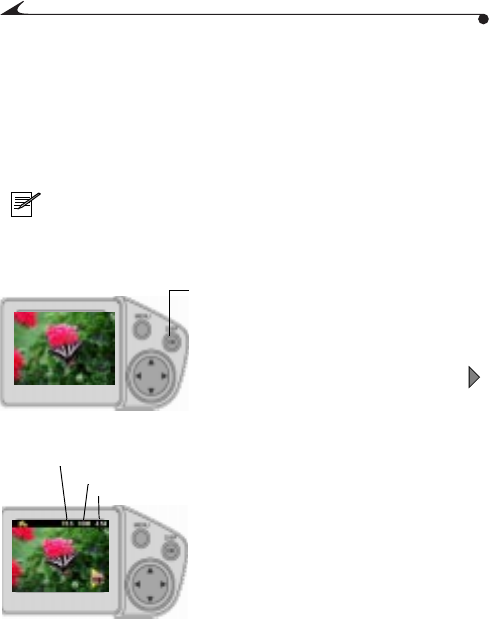
22
Previewing Your Picture
If you want to see what a picture looks like before it is taken, you can preview a
live image on the LCD. With Preview activated, use the LCD instead of the
viewfinder to frame your picture.
When you use Preview, the battery is drained at a fast rate, so use the AC
Adapter when possible. The flash may also take slightly longer to charge when
you use Preview.
NOTE: Preview is required when you are using digital zooming
(page 24), or when performing manual White Balance (page 38).
Preview is not required but is ideal for shooting Close-Ups
(page 21).
1 Press the OK button.
The LCD displays a live image.
2 To take a picture in Preview, center the
subject on the LCD.
To view the last picture taken, press the
button.
3 Press the Shutter button half-way to lock
the focus and exposure.
The LCD displays the live image, the
activated icons, and the activated camera
settings.
4 Press the Shutter button completely down
to take the picture.
f-number
shutter speed
digital zoom


















