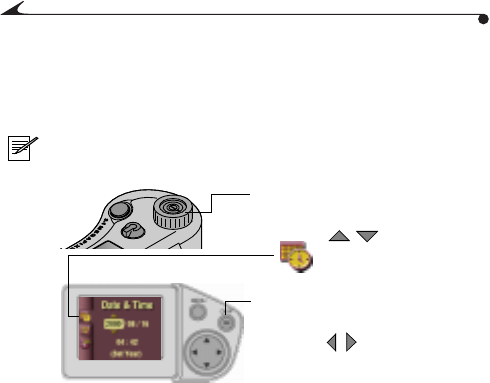
8
Setting the Clock
The camera has a built-in clock that maintains the date and time in a 24-hour
format. If the battery is removed from the camera for an extended period of
time, or is exhausted, you may need to reset the clock.
NOTE: It is important to set the correct date and time if you want
to imprint the date on your pictures. See page 40.
1 With the camera turned on, turn
the Mode Dial to Setup.
2 Press a button until the
icon in the LCD is
highlighted.
3 Press OK.
The date/time screen appears.
4 Press a button to adjust the
date and time fields.
5 Press OK to accept the changes.
/
/


















