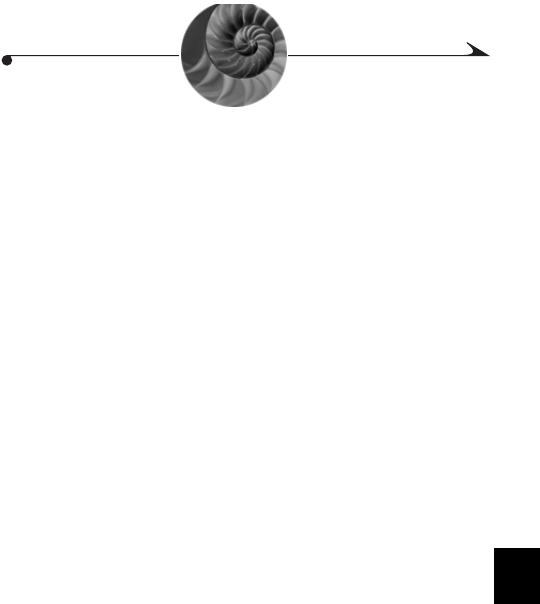
67
7
7 Transferring Pictures To Your
Computer
This chapter describes how to connect your camera to your computer using
the Univeral Serial Bus (USB) cable, download your pictures, and work with
the picture files and KODAK Digital Camera Software.
Using a USB Cable Connection........................................page 68
Starting KODAK Digital Camera Software.................................69
Locating Your Pictures on the Picture Card.............................70
Picture Naming Conventions...................................................71
Once the camera is connected to a computer and any required software is
installed, you are ready to transfer pictures from the camera to your computer.
Refer to the online help for information on each software application supplied
with the camera.
You can also download your pictures using a Picture Card reader. If you do not
have a card reader, you can purchase one as an accessory. For details about
available accessories, ask a dealer of KODAK products, or visit our Web site at
http://www.kodak.com/go/accessories.


















