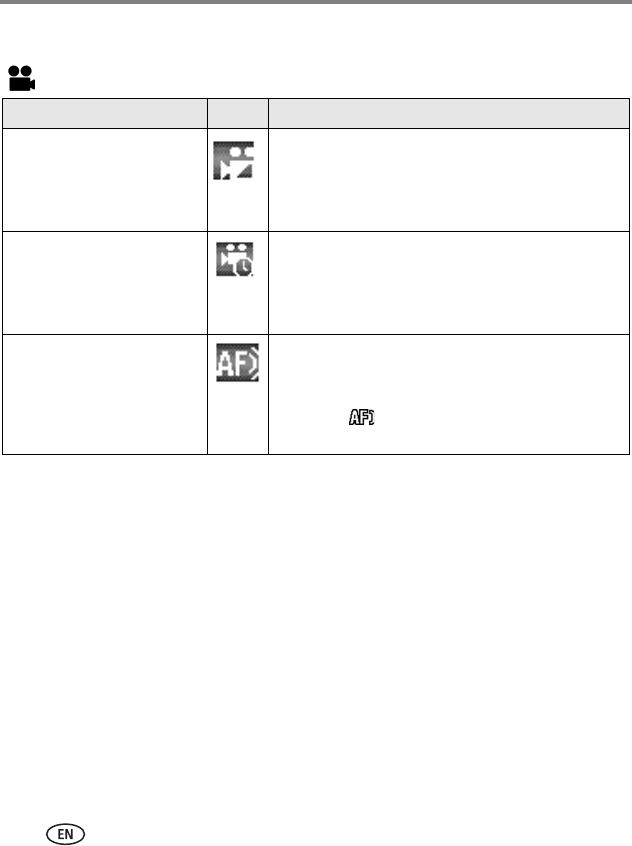
49 www.kodak.com/go/support
Doing more with your camera
Video menu options
Video
Setting Icon Options that appear in Liveview
Video Size
Choose a video resolution.
This setting remains until you
change it.
640 x 480—higher resolution and file size. Video
plays in a 640 x 480 pixel window (VGA).
320 x 240—lower resolution and file size. Video
plays in a 320 x 240 pixel window (QVGA).
Video Length
Choose a video duration.
This setting remains until you
turn off the camera.
Continuous (default)—as long as there is room on
the card or internal memory, or until you press the
Shutter button.
5, 15, or 30 seconds
AF Control
Choose an auto-focus setting.
This setting remains until you
turn off the camera.
Continuous AF (default)—focuses continuously.
There is no need to press the Shutter button halfway
down to focus.
Single AF —focuses only when the Shutter
button is pressed halfway down.


















