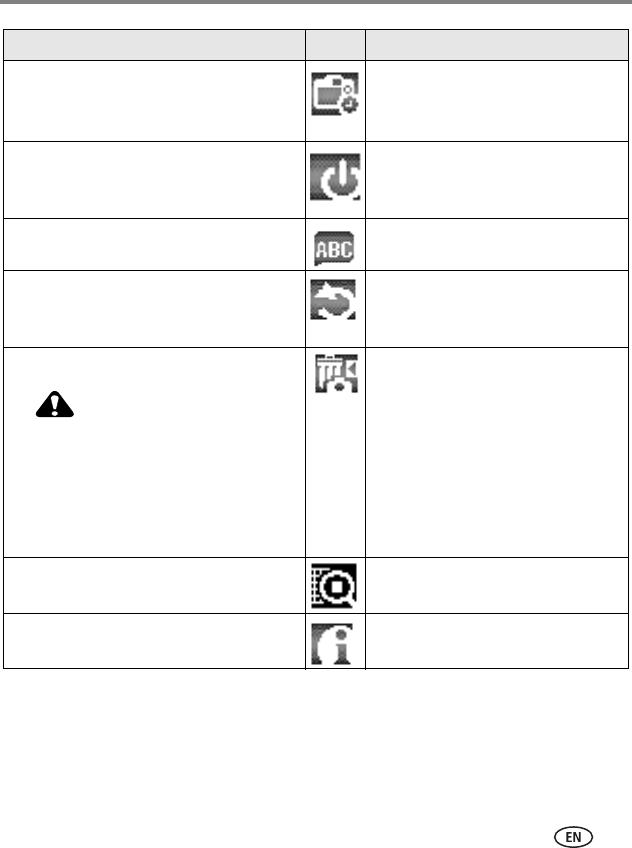
Doing more with your camera
www.kodak.com/go/support
52
EVF/LCD Stand By
Select when you would like the EVF/LCD
screen to time out.
15 or 30 seconds
1 minute (default)
2 minutes
Auto Power Off
Select when you would like the camera
to turn off.
3 minutes (default)
5, 10, 15, or 30 minutes
Language
Choose a language.
See page 4.
Reset Camera
Reset all picture-taking settings to the
camera defaults.
Reset
Auto, SCN, and PASM mode to
its default setting. Settings for C
modes are retained.
Format
CAUTION:
Formatting deletes all pictures
and videos, including those that
are protected. Removing a card
during formatting may damage
the card.
Memory Card—deletes everything
on the card; formats the card.
Cancel—exits without making a
change.
Internal Memory—deletes
everything in internal memory
including email addresses, album
names, and favorites; formats the
internal memory.
Calibrate Imager
Reset the imager.
Resets the imager to factory
calibration standards.
About
View camera information.
Camera name and
firmware version.
Setting Icon Options


















