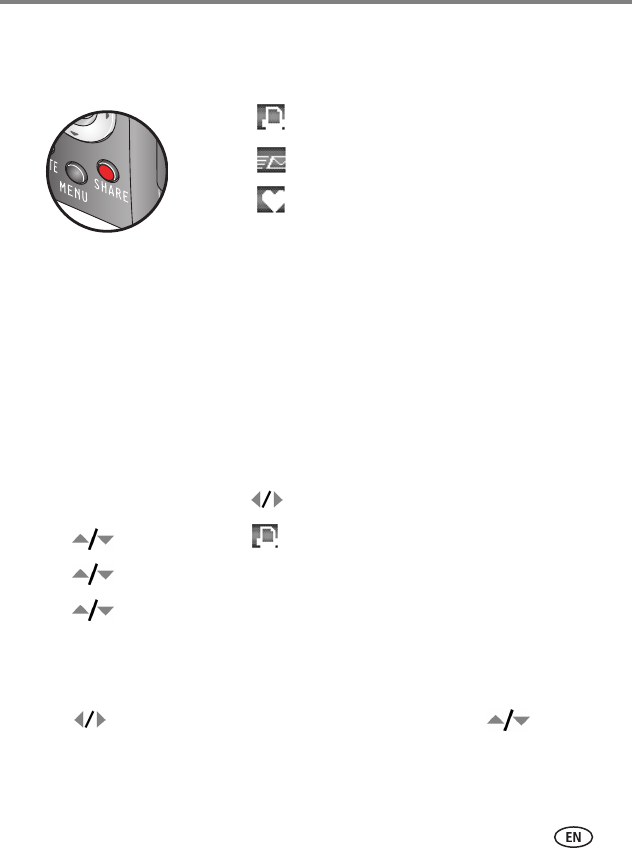
Doing more with your camera
www.kodak.com/go/support
64
Sharing your pictures
When your pictures/videos are transferred to your computer, you can share them by:
■ Print (page 64)
■ Email (page 65)
■ Favorites, page 66
When can I tag my pictures and videos?
Press the Share button to tag pictures/videos:
■ Any time. (The most recent picture/video taken is then displayed.)
■ Just after you take a picture/video, during Quickview (see page 6).
■ After pressing the Review button (see page 12).
Tagging pictures for printing
NOTE: RAW and TIFF files are not printable.
1 Press the Share button. Move to locate a picture.
2 Move to highlight Print , then press the OK button.*
3 Move to highlight Picture, Selected, or All, then press the OK button.
4 Move to select the number of copies (0-99). Zero (0) removes the tag for
that picture.
The icon appears in the status area. The default quantity is one.
5Optional (for single Picture): You can apply a print quantity to other pictures.
Move to locate a picture. Keep the print quantity as is, or to change it.
Repeat this step until the desired print quantity is applied to the pictures.
6 Press the OK button. Then press the Share button to exit the menu.


















