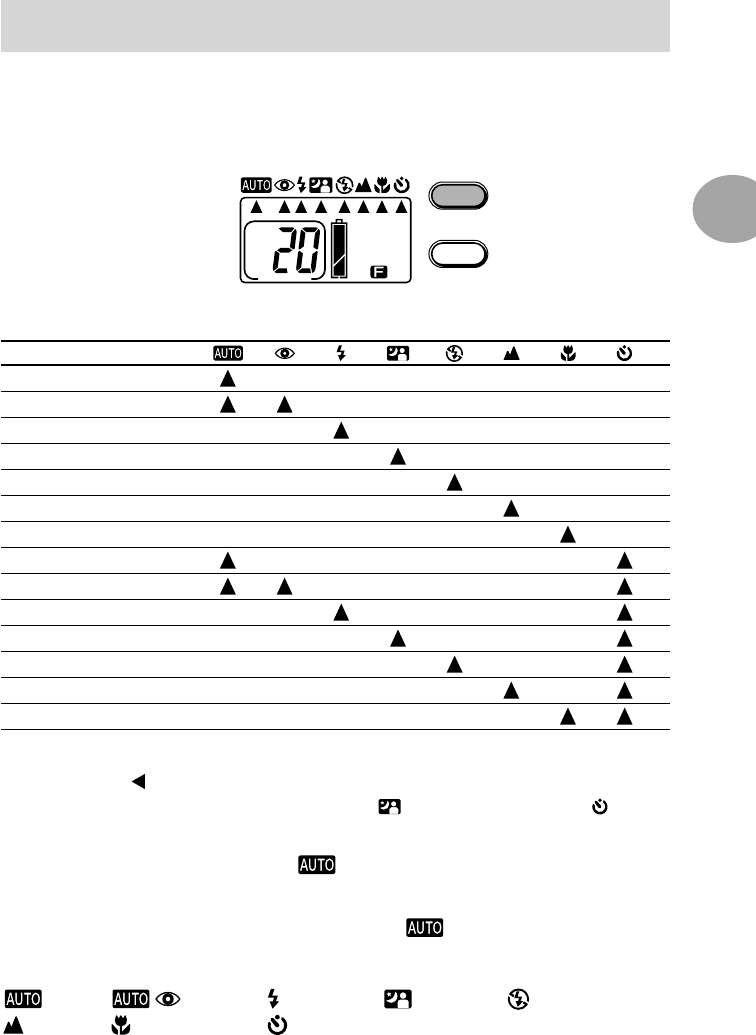
29
2
Basic Recording
Selecting the Recording Mode
By selecting a preset recording mode using the MODE button, the subject can be recorded in
the optimal condition. 14 modes can be selected using the 8 icons.
The current setting can be checked on the icon display of the status LCD.
Every time the MODE button is pressed, the recording mode changes as shown below.
A
uto
Red-eye Reduction
Forced Flash
Night View Portrait
Flash Off
Long Distance
Macro Recording
Self-timer/auto
Self-timer/red-eye reduction
Self-timer/forced flash
Self-timer/night view portrait
Self-timer/flash off
Self-timer/long distance
Self-timer/macro recording
Note:
• When pressing the
button with holding the MODE button down, the MODE changes in reverse order.
• During auto power-off, the setting of each mode is saved. (
Night View Portrait mode and Self-timer
mode are canceled.)
• Jump function:
When power is turned off, the mode returns to
(default setting). However, the previously set mode can
be selected by pressing the MODE button once. (Self-timer is not included as a previous set mode.)
• Single-action AUTO function:
Pressing the MODE button for 2 seconds will return the mode to
.
For details concerning each mode, see the respective pages.
(p.30) (p.30) (p.30) (p.31) (p.31)
(p.31) (p.32) (p.34)
MODE
PICTURE


















