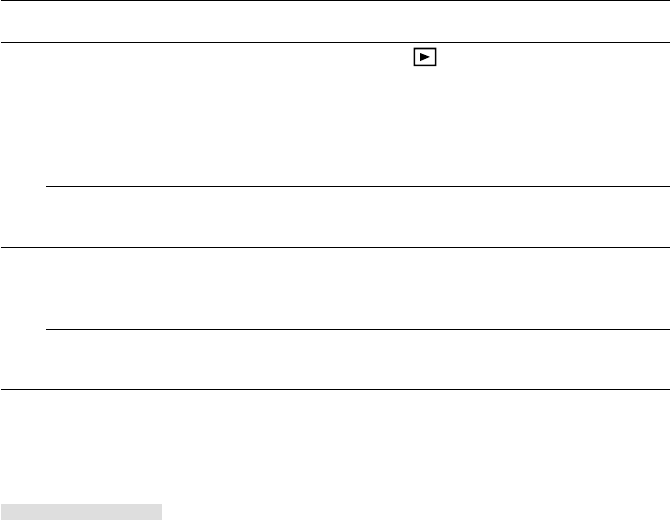
76
Error message
● If the number of remaining frames on the status LCD displays “Err” and all status LED flash
an error has occured. In this case, perform the following procedure.
(1) Set the main switch to OFF.
Set the main switch to other than OFF. If camera functions are not restored:
(2) If using the AC adapter, disconnect it. (See page 17.)
(3) Remove all batteries. (See page 16.)
(4) Install new batteries. (See page 16.)
If the error persists even after performing the above procedures, contact the dealer from
whom you purchased the camera or a Konica Service Station.
For inquiries concerning repair, handling and care, contact the dealer from whom you pur-
chased the camera.
Symptom Check page
Cannot play back
Battery dies after
very little playback
Correct date is not
displayed when
turning on power
Cannot transfer
images to PC
Others
Playback
• Main switch is not set to 46
• Images were continuously shot. 26
• SD Memory Card/Multi-Media Card recorded
with images is not inserted. 46
• All images on the SD Memory Card/Multi-Media
Card have been deleted. 51, 63
• AA alkaline batteries are being used. 17
• The backup time during battery replacement is 20
about 15 minutes. The date must be set again
if this limit has been exceeded.
• Camera is not correctly connected to the PC. 67
• The main switch of the camera is set to OFF. 70, 71


















