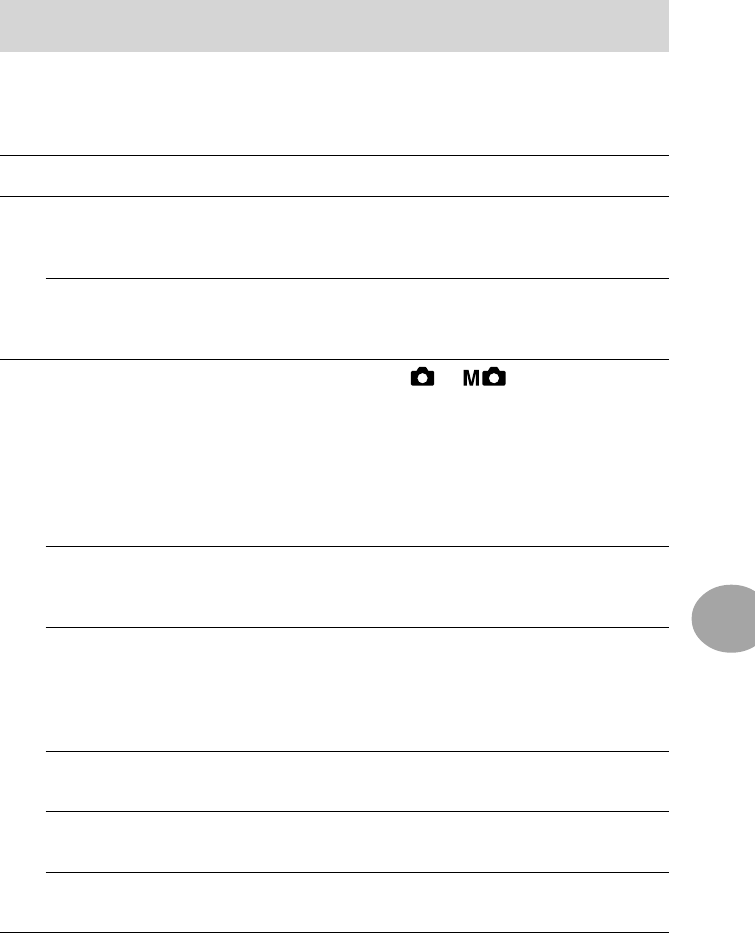
75
Appendix
8
Troubleshooting
● If inspecting the following items does not cure the problem, the dealer from whom you
purchased the camera or a Konica Service Station (page 79).
Symptom Check page
The power will not
turn on
The power will
suddenly turns off
after turning it on
Images cannot be
recorded even when
pressing the shutter
button
The LCD monitor or
image is not clear
Focus cannot
be adjusted
Flash does not work
Image colors are
not natural
Battery dies after
very little recording
Recording
Power
• Batteries are depleted. 15
• Batteries are not inserted with incorrect polarity. 16
• AC adapter is not connected properly. 17
• Batteries are depleted. 15
• The camera is being used at low temperature. 77
• New nickel-hydrogen battery is being used. 11
• Main switch is not set to
or 23, 36
• Recordable SD Memory Card/Multi-Media Card is 63
not inserted.
• SD Memory Card is write-protected. 10
• Maximum number of images has already been 28, 50
recorded. ➝
Delete images that are no longer required.
• The camera is set to self-timer. 34
• Flash is being charged. ➝ Wait for a while. 22
• The LCD monitor brightness adjustment is 35, 43
not correct.
• LCD monitor is dirty with fingerprints or dust. 74
• The subject is not in the center. 25
• The subject is difficult to focus. 33
• The front cover glass is dirty. 73
• The recording mode and the distance between 22
the camera and subject are not correct.
• The flash mode is set to “Flash Off”.31
• Image was taken under conditions where white 41
balance could not be adjusted.
• AA alkaline batteries are being used. 17


















