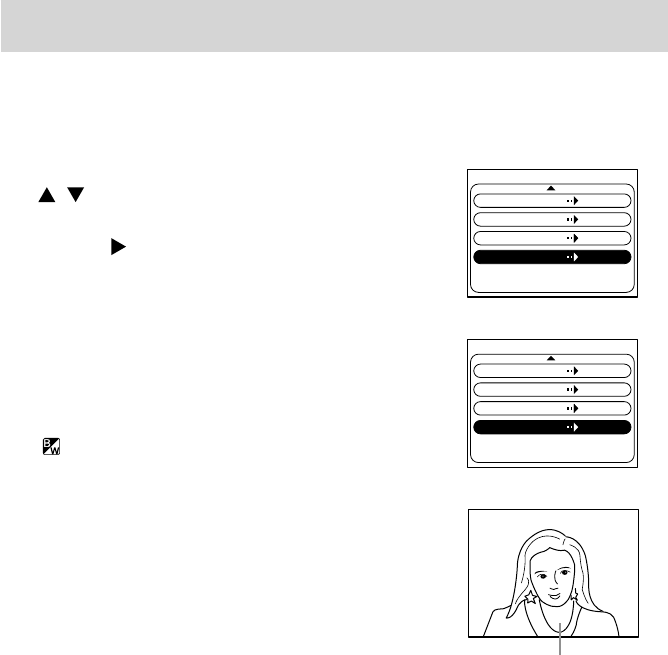
44
Recording in black and white
Used for expressing a nostalgic feeling similar to using black-and-white film, or for recording
characters on a magazine, blackboard, etc. as memos.
q Enter the M-REC menu mode and press the
/ button and select “Black & White”.
w Press the
button and select “On”.
e Press the SET button to exit the M-REC
menu mode. Through image on the LCD
monitor will be displayed in black-and-white.
Note:
When “Black & White” is selected, the black-and-white
icon will be displayed on the status LCD.
q
w
AE mode Regular
Slow Shutter Off
Black & White Off
Screen Contrast
M-REC
AE mode Regular
Slow Shutter Off
Black & White On
Screen Contrast
M-REC
e
Black-and-white through image


















