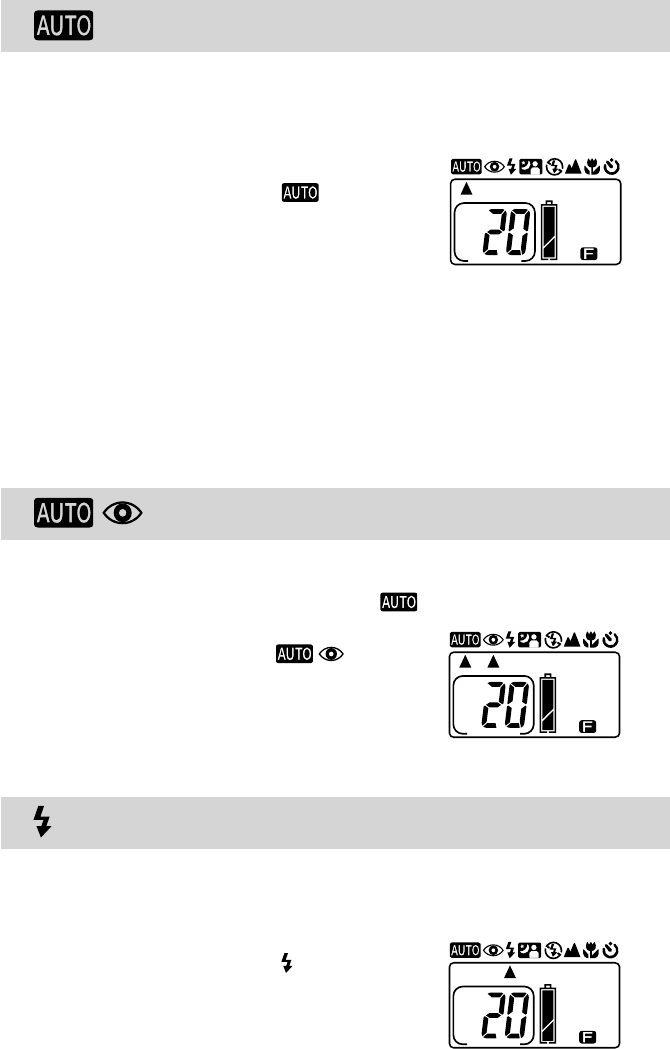
30
(Auto) Mode
Since this mode automatically performs all settings, it allows you to concentrate on the actual
image to record. When recording in a dark place or against backlight, the camera will auto-
matically determine whether the flash is necessary.
● Press the MODE button and select
.
Note:
* The flash recording range is 0.8 to 3.0m when the camera
is set to WIDE and 0.8 to 2.0m when set to TELE (the
range varies depending on the zoom position and aper-
ture). When the subject is closer than the minimum flash
range, the screen will become brighter. When further than
the maximum flash range, the screen will become darker.
* While the flash is being charged, the viewfinder LED will
light in red. While the LED is on, flash recording cannot be
made. When continuously using the flash for recording,
check to make sure that the LED on the viewfinder is off.
(Red-eye Reduction) Mode
Preliminary flashing is performed before the actual flash to reduce the red-eye effect. Other
than the preliminary flash, the mode is the same as
.
● Press the MODE button and select
.
Note:
* The red-eye reduction may have little effect if the subject
is not directly facing the preliminary or actual flash, or when
there is some distance between the camera and subject.
(Forced Flash) Mode
Used to soften dark shadows on the face of the subject due to backlight, artificial lighting, etc.
The flash will always be used regardless of the surrounding brightness.
● Press the MODE button and select
.


















