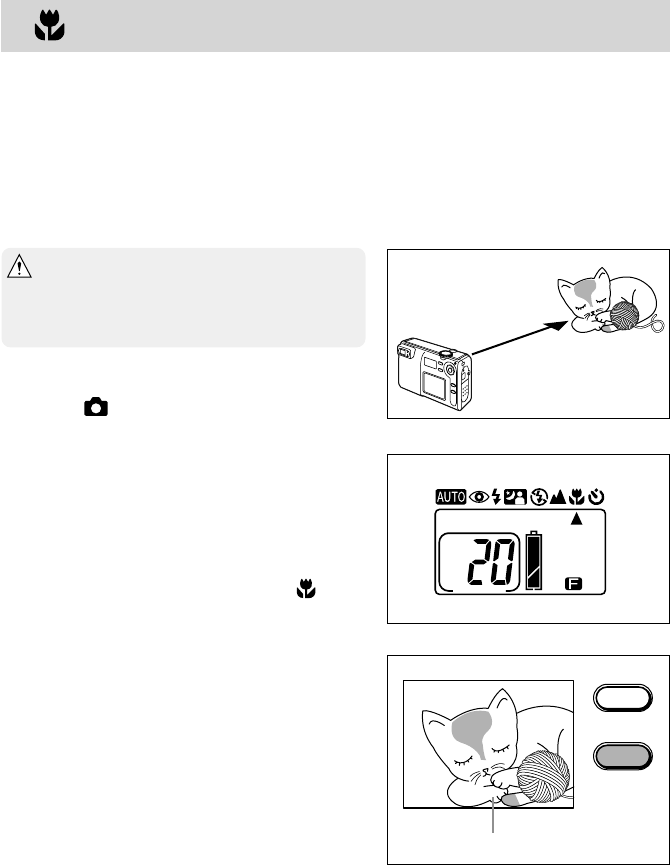
32
e
r
MENU
DISPLAY
Through image
(Macro Recording) Mode
Used when recording the subject at close distances.
Macro recording is used when the subject is within a distance range of between 0.25m and
0.8m from the front of the lens.
For macro recording, the flash will always be off. Under low light conditions, the shutter speed
will become slow. This may result in the image becoming blurred.
When using macro recording, the use of a tripod is recommended.
Caution: For macro recording, the recording range
and the field of view within the viewfinder
will differ. Use the LCD monitor for re-
cording.
q Set the main switch on the top of the cam-
era to
.
The lens will extend.
w Press the PICTURE button and set the re-
quired picture quality of the image data to
record.
e Press the MODE button and select
.
r Press the DISPLAY button.
Through image (the image as seen through
the lens) will be displayed on the LCD moni-
tor.
0.25m – 0.8m


















