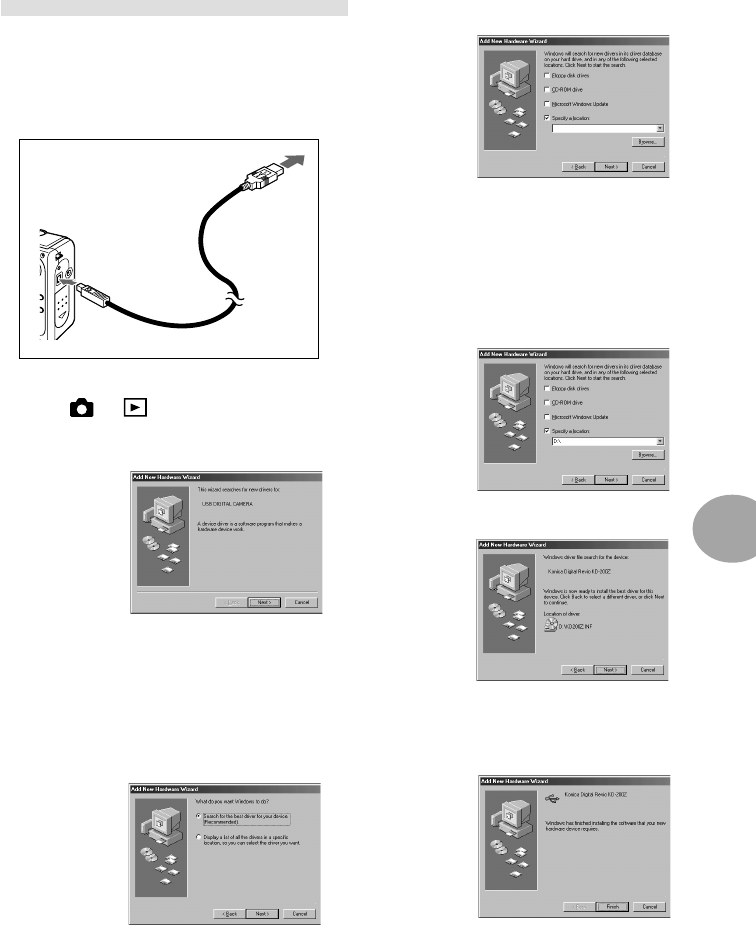
69
Installing the Software and Transferring Images to a PC
7
q Turn on the PC power and start Windows.
w Connect the camera and PC using the
USB cable supplied.
e Set the main switch on the top of the cam-
era to
or .
The “Add New Hardware Wizard” screen
will appear.
r Insert the CD-ROM supplied into the CD-
ROM drive.
t Click “Search for the best driver for your
device. (Recommended.)" and then click
“Next”.
y Click “Specify a location:” and input “D:\”.
To USB
connector
for PC
Installing the USB device driver
Note:
* Here, the CD-ROM drive is assumed to be drive D.
Use a different letter if appropriate.
* The INF file necessary for the install is located in “D:\”.
* When searching a different location, click “Browse”.
u Click [Next].
i Click [Next].
o Click [Finish].
The USB device driver is now installed.
Note:
* For Macintosh users, the USB device driver is not
required.


















