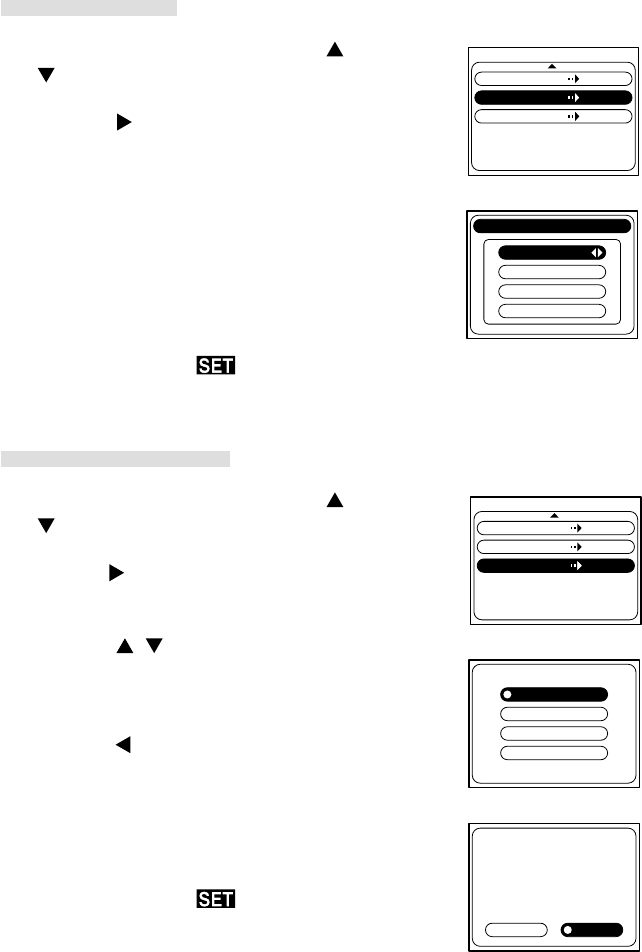
66
Setting the date
q Enter the SET-UP mode and press the /
button to select “Date & Time”.
w Press the
button to enter the “Date &
Time” menu.
e For the setting, see “Adjusting the Menu Dis-
play Language and Time/Date” (page 20).
r Press the SET button.
The camera will return to the screen of q.
t Move to the next menu or set the main switch
to a mode other than
to exit the SET-
UP menu mode.
Setting the language
q Enter the SET-UP mode and press the /
button to select “Language”.
w Press the
button to enter the “Language”
menu.
e Press the
/ button to select the de-
sired language and press the SET button.
The language confirmation screen will appear.
r Press the
button to select “ ” and
press the SET button.
The selected language will be confirmed and
the camera will return to the screen of q.
t Move to the next menu or set the main switch
to a mode other than
to exit the SET-
UP menu mode.
Note:
* Selecting “ ” and pressing the SET button will re-
turn you the screen of w.
q
w
q
w
e
SET-UP
Quick Review
Date & Time
Off
Language
SET-UP
Quick Review
Date & Time
Off
Language
Date & Time
2001
Year
Month
Day
00:00
1
1
English
Français
Deutsch
English


















