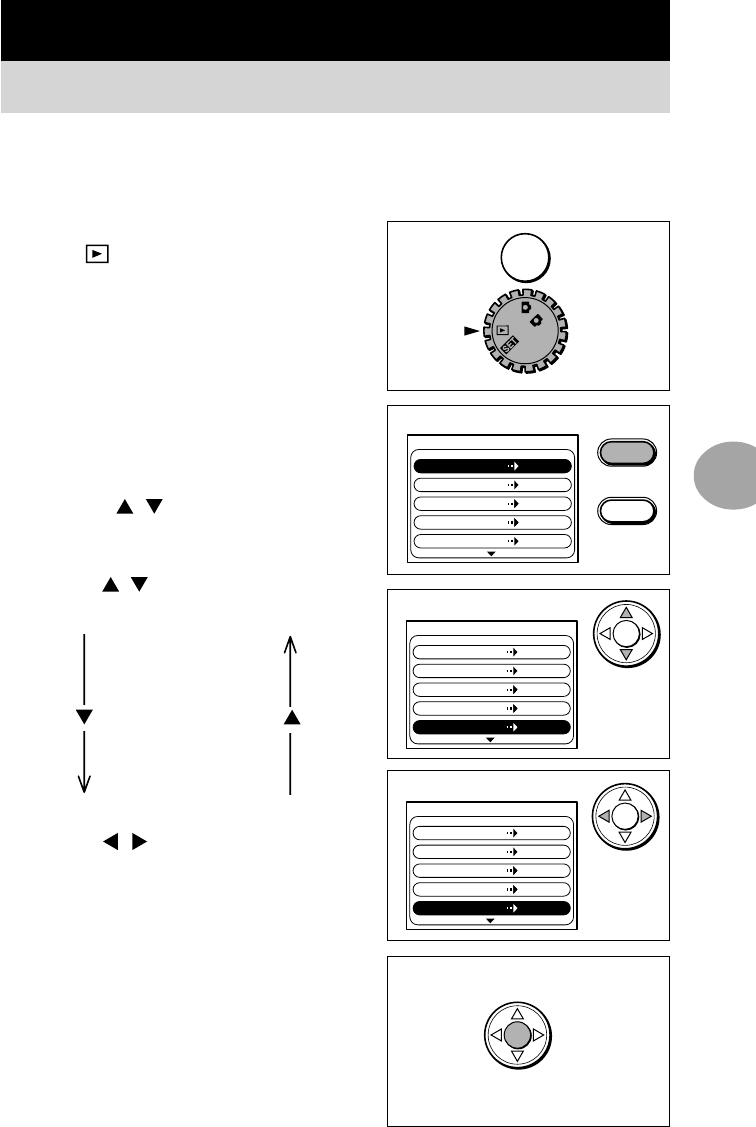
49
Advanced Playback/Erasing
5
Chapter 5
Advanced Playback/Erasing
q
w
e
OFF
M
MENU
DISPLAY
PLAY
Erase
Index
Image number Off
Slide Show
Protect
t
r
PLAY
Erase
Index
Image number Off
Slide Show
Protect
PLAY
Erase
Index
Image number On
Slide Show
Protect
Using the PLAY Menu
By using the PLAY menu, various playbacks can be made as well as editing of images that are
no longer required.
q Set the main switch on the top of the cam-
era to
.
The last image recorded will be displayed.
Note:
* Movie images will be displayed inside a yellow frame.
w Press the MENU button and enter the PLAY
menu mode.
The menu screen will be displayed.
e Press the
/ button to select the de-
sired menu.
The menu changes as shown below every
time the
/ button is pressed.
Erase
Index
Slide Show
Protect
Image number
Screen Contrast
DPOF
r Use the
/ button to select the menu
content.
t Press the SET button to exit the PLAY menu
mode.
Note:
* The settings made will be saved even when the power is
turned off.


















